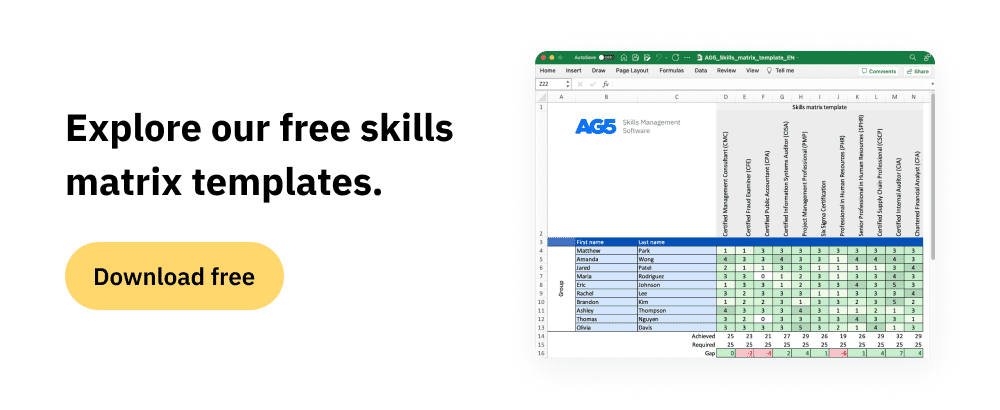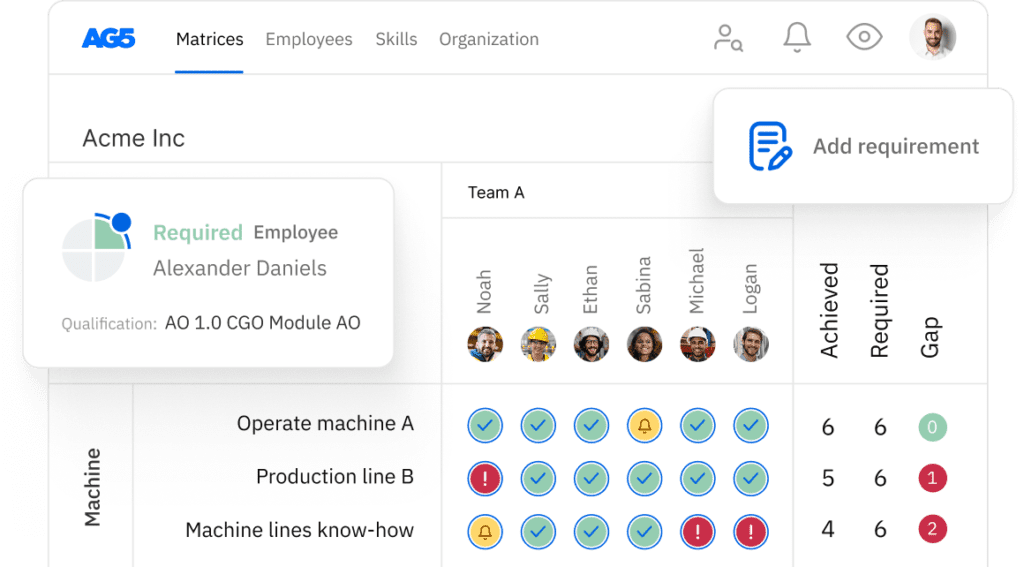The skills matrix: Tips, benefits & how to create one
In this article, we’ll go through everything you need to know about skills matrices. We’ll also demonstrate how skills matrices have changed over the years and provide you with a few useful tips about getting started using them in your organization.
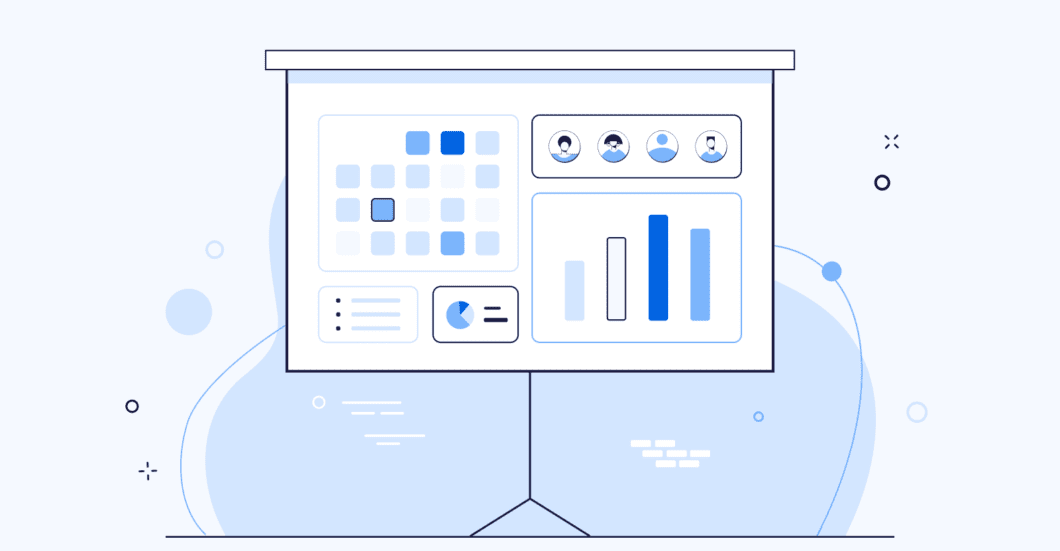
Keeping track of your employees’ competences, skills, qualifications, and certifications can be quite the challenge, especially if your organization is large, complex, spans multiple sites, or all of the above.
Enter the skills matrix – and in this article, we’ll cover everything you need to know about them, including their definition, use cases, and how you can create one of your own. We’ll also show how AG5 can both streamline their creation and make them more effective.
What is a skills matrix?Copied
A skills matrix is a tool used by organizations to assess and track the skills, competencies, and proficiencies of their employees or team members. It is a visual representation – a matrix – that helps managers and team leaders identify the strengths and weaknesses within a team, department, or organization.
With a skills matrix you can:
- Identify and close skills gaps [1]
- Develop targeted recruitment strategies
- Create upskilling and reskilling initiatives [2]
- Plan for employee succession [3]
What is a skills matrix used for?Copied
A skills matrix visually maps employees’ skills, qualifications, and competencies against roles, projects, or teams. This is usually typically shown in a table format.
By showing who possesses specific abilities – or needs additional training – a skills matrix helps managers identify skill gaps, make note of key skills that are critical for organizational growth [4], build teams, and plan for employee development or training to meet organizational goals.
How does a skills matrix work?Copied
In a completed skills matrix, skills are shown on one axis of the chart or table, and employees or job roles on the other. Each cell in the matrix shows an employee’s proficiency level for a specific skill or competency. This is often indicated as a scale – for example, 1-5 or beginner to expert – but can also be used to verify an employees’ possession of a certain certification or license, for instance.
Managers, team leaders, or employees themselves fill in these ratings based on assessments, self-evaluations, or other performance-related data. Later in this article, we’ll dive in deeper, providing you with a step-by-step process and guide on how to create a skills matrix of your own.
Below, you can see an example of a skills matrix that we created. You can download it free as Excel, Word and PDF file!
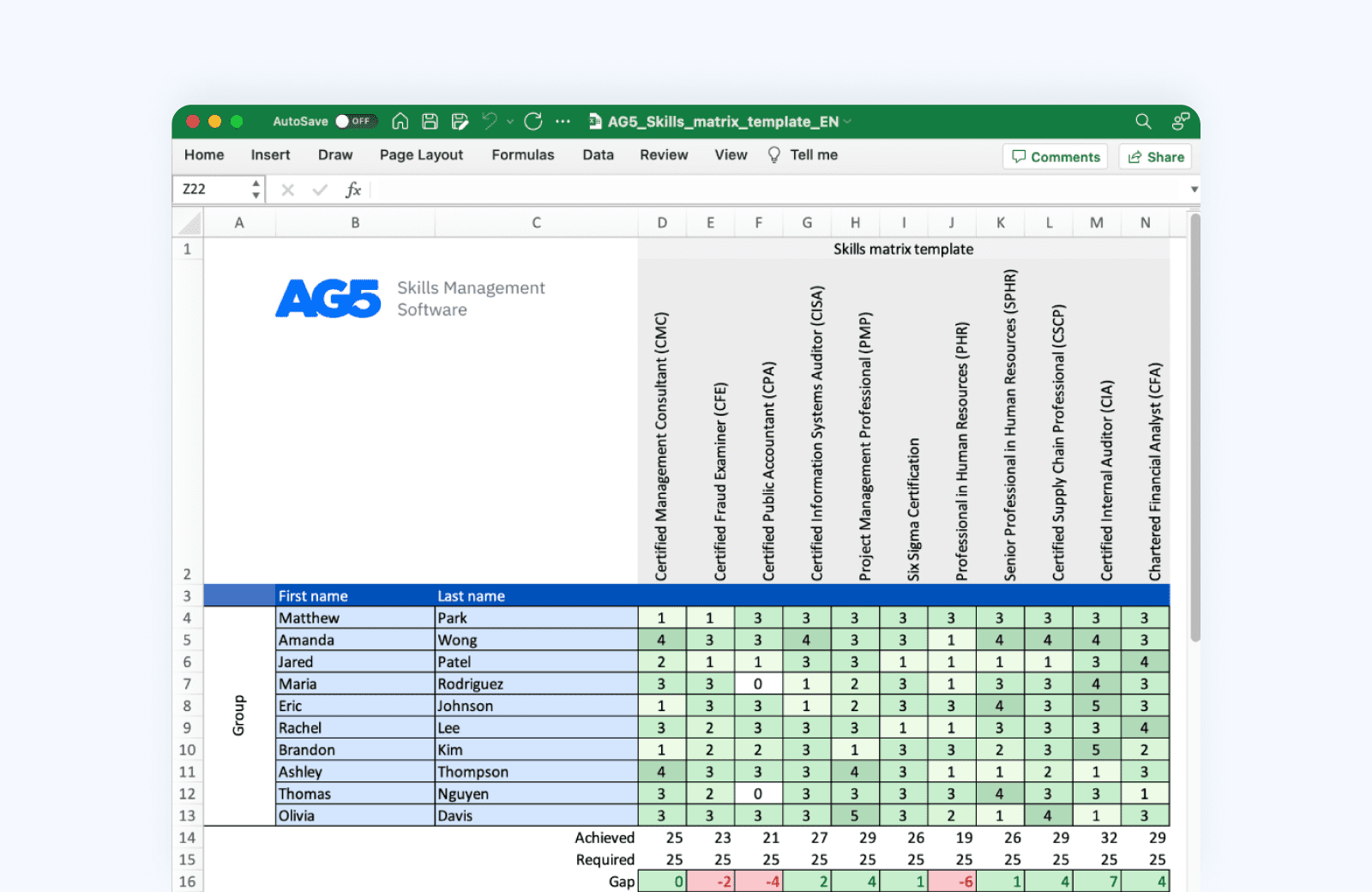
What are the benefits of a skills matrix?Copied
Why is a skills matrix so useful? Let’s take a look at how they help organizations master skills management. Here we are using the AG5 skills management software as an example.
1. Identifying critical roles and tasks
Because they clearly and concisely show the skills and certification your employees possess – as well as those they need – a skills matrix allow you quickly and easily to identify critical roles and tasks
Skills matrix also serve as a great springboard for your company’s training and recruitment initiatives. A complete skills matrix pinpoints skills-related areas on which your organization needs to focus. These insights enable you to easily decide the best way to improve upon these areas, either by training existing employees or recruiting new ones to fill the “skills gap”.
2. Finding replacements and responding to peaks in demand
Every organization has to deal with employees who are absent or off sick, as well as off period of peak demand. On such occasions, it’s important that you respond in a way that safeguards productivity and continuity. This is much easier with an up-to-date overview of the skills, certifications, and qualifications your employees possess, as well as those that are necessary to perform certain roles or tasks.
3. Monitoring progress
A well-maintained skills matrix provides a clear picture of both individual and team progress, with professional development, productivity, and skill set growth are all clearly visible.
This means skills matrices are extremely useful for monitoring the effectiveness of your training programs – as well as pinpointing residual shortfalls and minimum requirements that may or may not be met.
4. Versatility and agility
You can use a skills matrix for specific purposes on teams, departments, and sites alike. They also offer the flexibility to create custom solutions, because you’re free to implement your skills matrix as you see fit.
5. Tracking key players
Skills matrix are clearly laid out, making it possible to pinpoint the employees who are key to keeping operations running, be it through important certifications or sought-after specializations. These employees are valuable to the organization as a whole, so it’s beneficial to be aware of exactly who they are – and what they can do.
6. Improves decision-making
A skills matrix can help business leaders make informed decisions regarding training, upskilling and recruitment initiatives, and more. By providing you with clear and objective skills-related data, you will be able to visualize exactly what your organization needs – and the steps you can take to achieve it.
How to create a skills matrix: Step by stepCopied
In this section, we’ll get down to it: showing how you can create an Excel-based skills matrix of your own. If you want even more information, check out our “Ultimate guide to creating an Excel skills matrix”, where is both more technical and expansive.
Step #1 – Ask the right questions
Before you get started creating your skills matrix, it’s important to answer five crucial questions:
- What qualifications, skills, and certification do my employees need?
- What qualifications, skills, and certification do my employees already have?
- Is there a skills gap between what they need and what they already have?
- If so, how are we going to fill this gap? By training existing employees or recruiting new employees?
- How and where can we formally demonstrate the qualifications and skills we’ve acquired?
Step #2 – Create a skills overview
Next, you’ll need to create an overview of all the skills, competencies, and certifications that are present in your organizations. Essentially, you’ll focus on answering this question:
What skills, qualifications, or certifications do employees need to successfully and safely perform their roles and tasks?
In doing so, you’ll develop both an overview of what your organization currently has, and an idea as to which employees are highly versatile (generalists) or have very specific skill sets (specialists).
To do so, you can send surveys to your employees or teams, conduct interviews with team leaders (or employees themselves), or use any existing documentation that will serve as evidence of the skills your employees have. This may be a time-intensive step, but the data you collect here will serve as the foundation to your skills matrix, so be sure to do your due diligence!
Note: Be sure to only include skills that are relevant to your organization’s goals. A common mistake we see many organizations make is adding too many (irrelevant) skills to their skills matrices, which only serves to make them larger, more complex, and harder to use!
Step #3 – Sort skills by department or team
Use the information you gathered to create your skills overview, then sort by team, department, projects, site6 – or a combination of all of the above. This will help organize your skills matrix so it can be more easily used by everyone within your organization to identify skills-related strengths and weaknesses. [5]
Step #4 – Populate your skills matrix template
Now, it’s time to populate your skills matrix. We touched on this above, when describing how a skills matrix functions (i.e. skills on one axis, employees along the other). You’ll also need to rate those skills on a scale of your choosing.
How you will determine those ratings isn’t a hard and fast process. Certification statuses and hard skills, for example, may be easier and simpler to determine than soft skills. We’ve found that employee self assessments are a good method of gathering information to populate skills matrices, as they allow employees to provide you with information, reducing guesswork and making the process more efficiency.
Employees self-assessments also allow you to give employees a chance to share their interest in developing certain skills, which can help you create employee-specific reskilling or upskilling plans. However, it’s important to not rely on only one method of skill evaluation, as it can lead to bias, so be sure to strike a balance here to maintain as much objectivity as possible.
Step #5 – Assess the data
By analyzing a completed skills matrix, you can identify skill gaps, then develop targeted training plan to close them. In some cases, your skills matrix may reveal that your employees’ current skills aren’t sufficient even with training or upskilling. This could indicate a need to recruit new talent.
Regardless, with a comprehensive overview of the existing skills and competencies – and skill gaps – you can now make informed decisions that align with and help you achieve your organization’s goals.
Common mistakes when creating a skills matrixCopied
A skills matrix holds the potential to be an enormous benefit for your skills management strategy. However, there are a few things to look out for when creating one. Let’s take a look.
- Not updating the skills matrix regularly. Infrequent updates to your skills matrix can lead to inaccurate representations of employee capabilities.
- Overcomplicating a large skills matrix. Complex and convoluted skills matrices can overwhelm HR teams and employees – and greatly increase the chance of inaccurate information and other errors.
- Insufficiently linking skills to business goals. Failure to align employee skills with strategic business objectives can result in a workforce that lacks the capabilities needed to drive organizational success and innovation.
- Failing to integrate with other HR systems. A lack of integration between the skills matrix and other HR systems means you won’t have a holistic view of employee development needs across your organization.
- Relying on job titles instead of skills. Thinking in terms of job titles rather than actual skills can lead to misjudgments in talent placement. Just because someone has “manager” or “director” in their title does not necessarily mean they possess good leadership qualities!
- Relying on one assessment method. To create a skills matrix that is as objective as possible, you should use more than on assessment method to determine skill presence and proficiency. Combining multiple methods, such as peer reviews and performance metrics, can help you create a skills matrix that is well-rounded and accurate.
Want to learn more about mistakes to avoid when creating a skills matrix? Check out our blog, “Pitfalls to avoid with skills matrices.”
Challenges when implementing a skills matrixCopied
Creating a skills matrix is one thing. Putting it to use is another – and brings with it a new roster of challenges. Here are three common challenges you may face when implementing a skills matrix in your organization.
-
- Gathering data. Collecting employee skills data involves time-consuming methods like surveys or interviews, especially challenging in larger organizations. It demands meticulous planning and execution to ensure comprehensive and accurate information.
- Managing data securely. Safeguarding employee skills data is crucial, requiring scrupulous data privacy and security measures.
- Ensuring organization-wide buy-in. Employees and managers need to understand the purpose of a skills matrix and how they will be used.
Still interested? Chapter 7 of our “Ultimate Guide to Creating an Excel Skills Matrix” takes a closer look at the challenges our customers often face when implementing a skills matrix in their organization.
Skills matrix in spreadsheets: Pros and consCopied
Overall, a skills matrix bring organizations a wealth of benefits without much of a downside. However, spreadsheet-based skills matrix – such as those created in Excel – have a few disadvantages. Here, we’ll take a quick look at the advantages and disadvantages of spreadsheet-based skills matrices.
The advantages
Creating and maintaining askills matrix in a spreadsheet is advantageous to organizations’ skills management efforts on numerous fronts. It’s also important to note that many of these advantages also carry over to using a skills matrix offered by skills management software.
- Low-cost solution. Spreadsheet software, such as Mircosoft Excel, is relatively inexpensive, and often already used by most organizations. This means getting a spreadsheet-based skills matrix up and running is essentially free.
- Easy integration. You can easily integrate spreadsheet files with other software tools and platforms, such as HR or project management systems.
- Easy data entry. You can input, edit, and update spreadsheets quickly – and whenever you want. It’s a piece of cake to add new skills or adjust a staff member’s proficiency level.
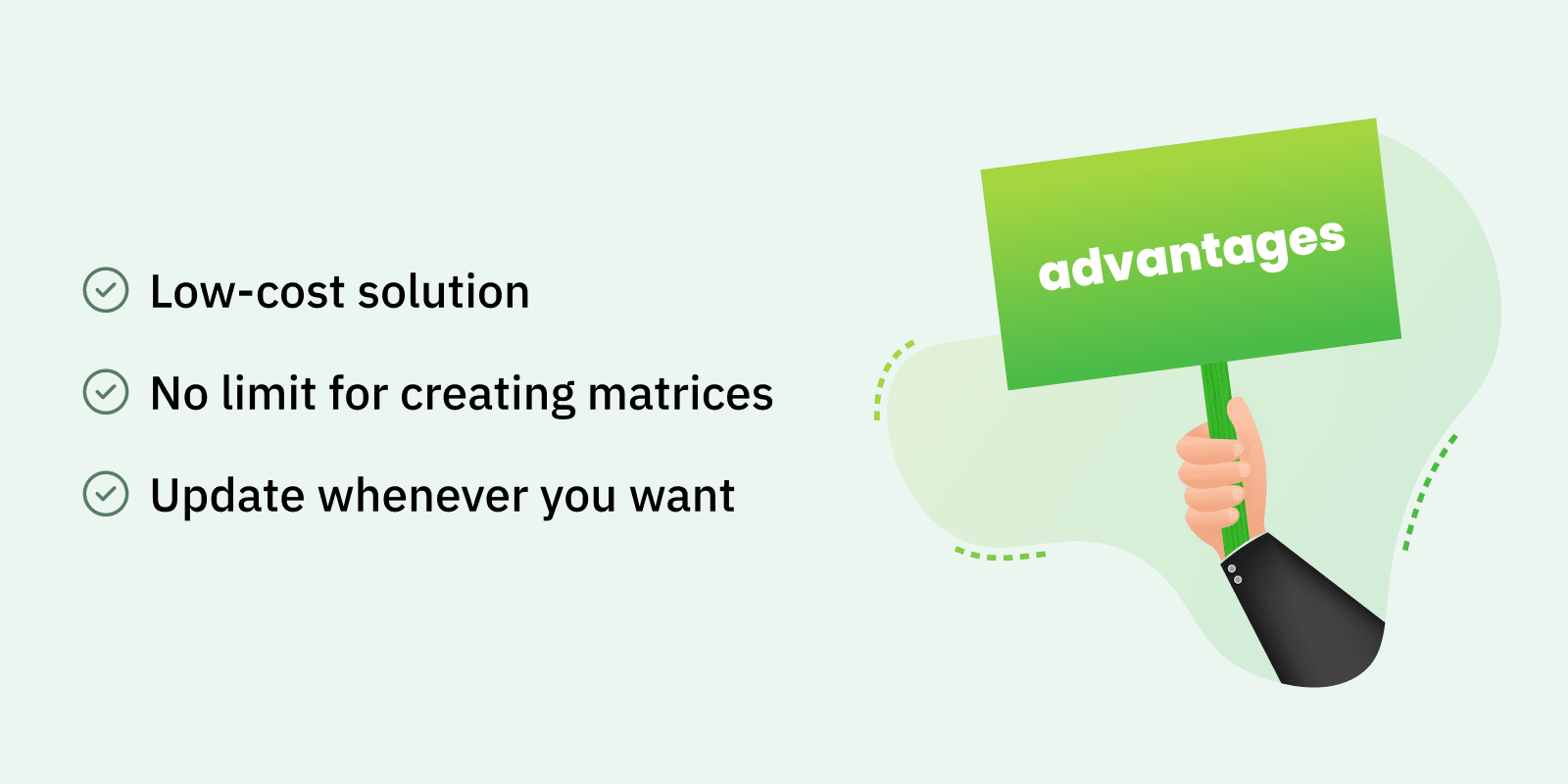
The disadvantages
Alas, it’s not always a bed of roses in spreadsheet land. There are plenty of pitfalls lurking that can undermine your attempts to properly manage your skills matrices. Luckily, these disadvantages are often mitigated by skills matrices in skills management software.
Let’s take a look at some of the most common disadvantages of spreadsheet-based skills matrix when compared to skills management software.
- Error-prone. Spreadsheets are also incredibly prone to errors. An inadvertent change to just one cell’s formula and the entire worksheet is ‘broken’ (human error).
- Version management. Collaboration on spreadsheets can lead to version control problems, especially when multiple team members are involved. Spreadsheets aren’t ideal for creating unified a skills matrix that work for both individual teams and for your organization as a whole.
- Complicated and cumbersome. Creating a skills matrix in a spreadsheet means dealing with multiple tabs and formulas. The more complex the skills matrix become, the more you need an Excel guru with programming skills to manage them!
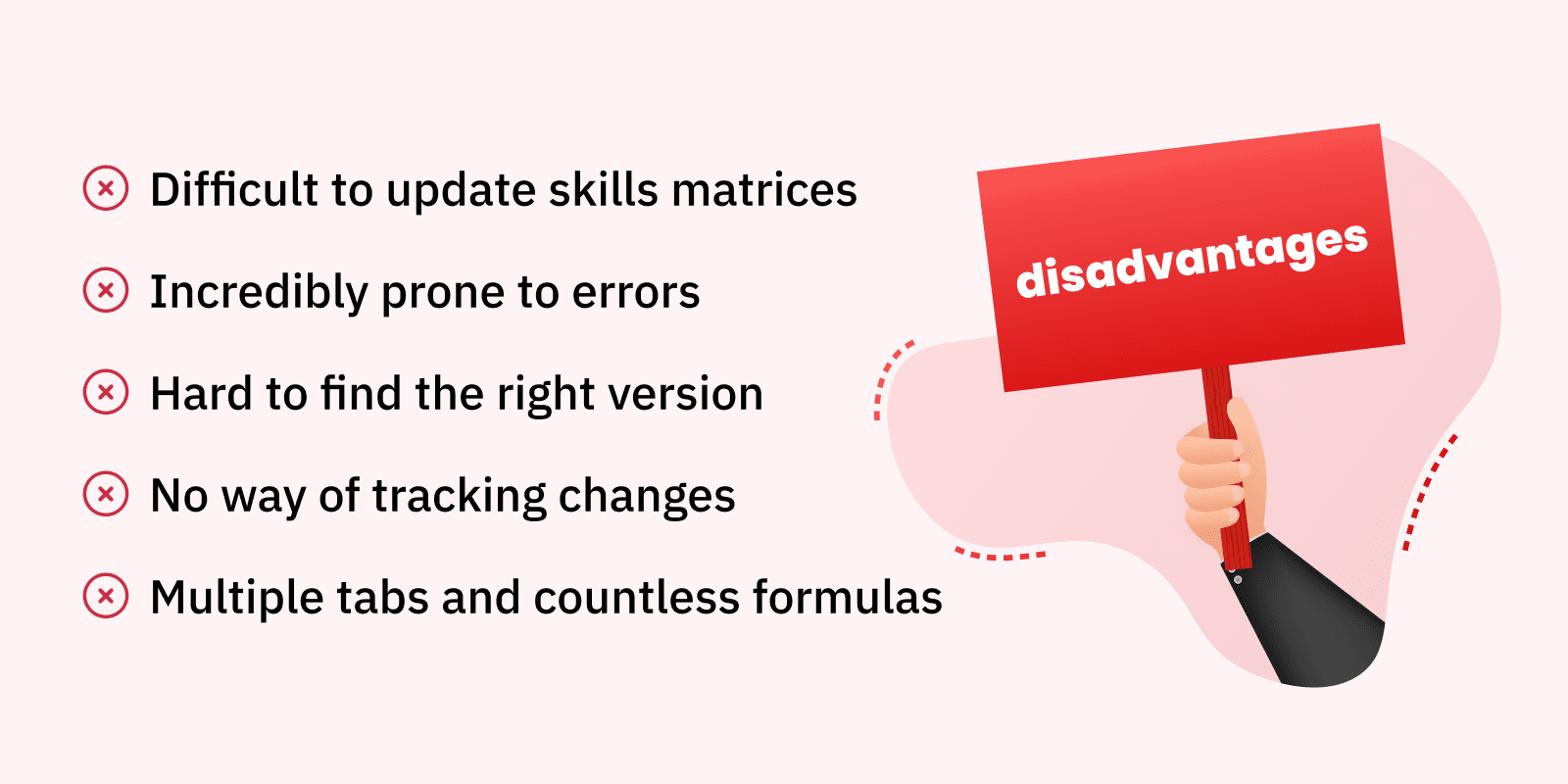
Take your skills matrix to the next level with AG5’s skills matrix softwareCopied
Have you tried managing a skills matrix in Excel? Want an easier solution? Skills management software may be just what you’re looking for. Skills management software automates many of the tasks that you must manually accomplish with Excel.
Additionally, AG5’s software always provides an up-to-date overview of your employees’ skills, qualifications, and certifications.
With AG5, you can:
- Enter updates and training results from the shop floor, quickly and easily. This means AG5’s skills matrix are always up to date.
- Link specific team members to the expertise and experience required for specific jobs. This means you can create a “dream team” for every project.
- Set alerts for individual employees (or groups of employees) that hold specific certifications. With the click of a button, a list appears of every certification or qualification that’s about to expire. Both the employee in question and the HR department will automatically receive an alert in time to take appropriate action (i.e. renew a certification).
- Quickly find suitable replacements for employees out sick or otherwise absent.
- Use a drag-and-drop menu to replicate any organizational structure and create all the links you need between employees and qualifications, skills, or certifications. This enables you to create a skills matrix in just a few clicks.
- And much more!
When you’re ready to witness AG5 in action, get in touch to schedule a free, live, 15-minute demo that’s tailored to your organization.
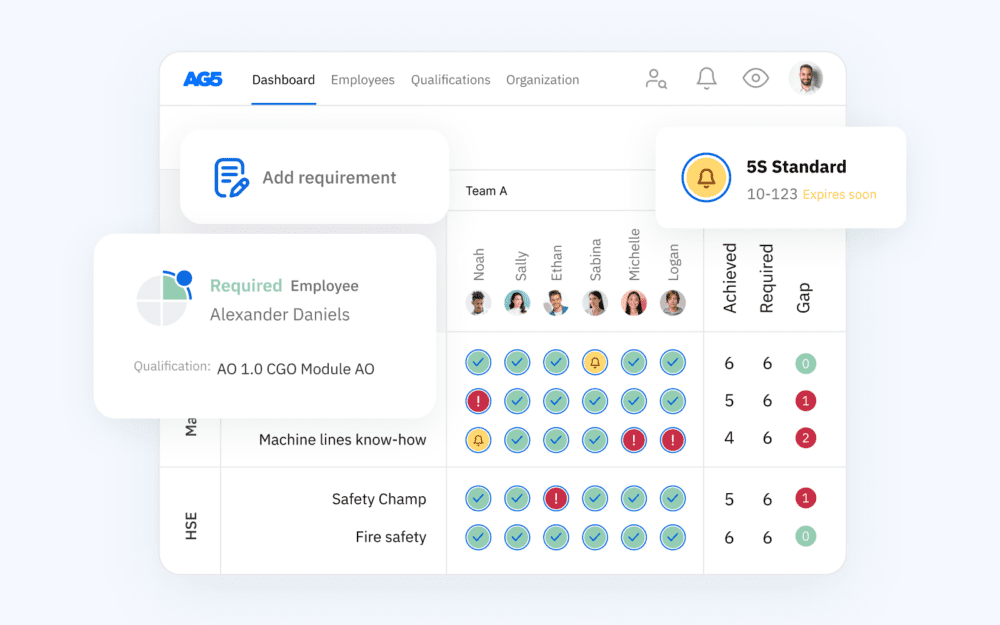
Simplify skills management with a chat
Curious about AG5? Let’s talk. Book a commitment-free intro call. Whether you’re considering or just curious about what AG5 has to offer. If we click, we’ll plan a detailed demo, tailored for you.
Why book an intro call?
- Understand your challenges: Your situation is unique. We get it.
- Explore possibilities: See how AG5 fits your goals.
- Next steps: Ready to dive deeper? Let’s schedule a demo.
Ready to explore a smarter way to manage skills and use the skills matrix? Click below to select a convenient time for you.
Sources Copied
- Change view: Table
-
APA
| # | Source title | Description | Publication | Retrieved | Source URL |
|---|---|---|---|---|---|
| 1 | Rethinking the skills gap | IZA World of Labor | January 1, 2023 | November 23, 2023 | https://wol.iza.org/articles/r.. |
| 2 | Upskilling and Reskilling for the Future of Work: A Typology of Digital Skills Initiatives | ERIC | September 1, 2022 | November 23, 2023 | https://eric.ed.gov/?id=EJ1358.. |
| 3 | Linking succession planning to employee performance: The mediating roles of career development and performance appraisal | ResearchGate | July 1, 2019 | November 23, 2023 | https://www.researchgate.net/p.. |
| 4 | Identifying The Key Employability Skills: Evidence From Literature | IOSR Journal of Business and Management | January 1, 2018 | November 23, 2023 | https://www.iosrjournals.org/i.. |
| 5 | The Relationships of Team Role- and Character Strengths-Balance With Individual and Team-Level Satisfaction and Performance | Frontiers in Psychology | November 30, 2020 | November 23, 2023 | https://www.frontiersin.org/jo.. |
Author Copied
Revisions Copied
New content was added and reviewed.
Content reviewed and structure edited.
Written by: Rick van Echtelt
Copy edited by: Adam Kohut