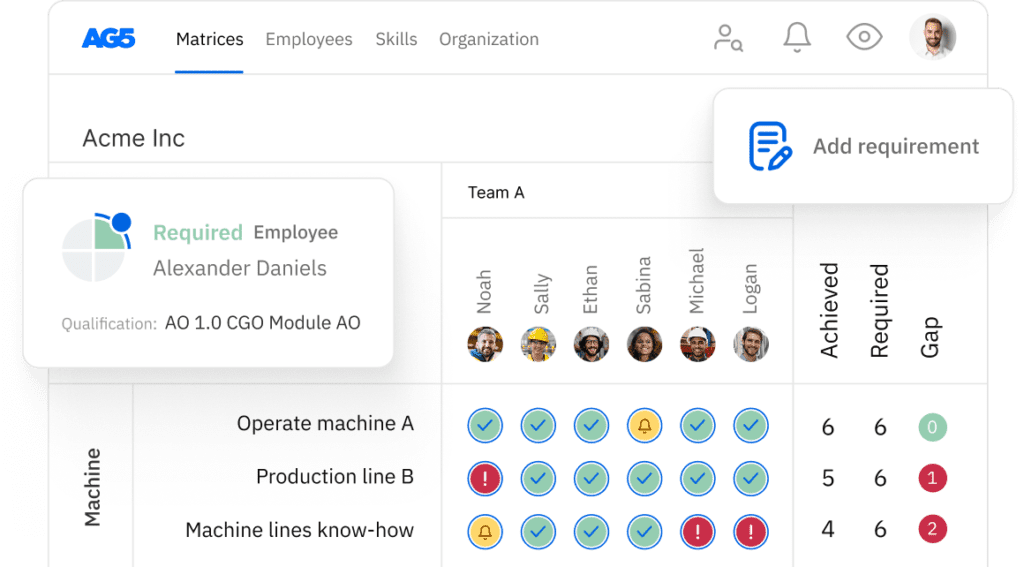Base Logistics Group
Compared to a year ago, we have come a very long way
- Comprehensive overview of all skills and proof of training of 600 employees
- If an employee drops out, you can immediately look up which other employee has the same qualifications and is available.
- User-friendly system that saves time rather than costing time
- Comprehensive overview and easier to navigate the Personal Development cycle
- For audits, all skills and competencies visible in dashboard for each employee
Why were you looking to replace your spreadsheet system?
HealthLink (part of Base Logistics Group) operates in the medical market. Qualifications, training and skills are hugely important for customer audits and internal audits.
Our procedures are described in our Quality Management System, and we are audited on that aspect. So we looked for tooling from a quality and compliance standpoint.
Different departments all had separate Excel lists. So we never had the overall picture. Especially the Learning & Development and Quality departments, as well as our management, wanted a dashboard that showed directly: Where does the employee stand? Does the employee have all the skills and proof of training?
How was the situation before AG5?
When I entered HealthLink, there were 150 employees. After merging with two other companies, we suddenly had 600 employees.
Consider the situation when an employee has time off, or goes on long-term sick leave, or on vacation. In that case, we want to be able to see right away which employee has the same qualifications, and can this person be assigned within that hall or within that team?
Continuing to work in Excel just was not an option anymore.
How did you find AG5?
We did some desktop research to shortlist tools, and AG5 was on that list. I was afraid employees would say: ‘Another new tool we have to use, we already have so many’. This is why it had to be a simple system that saves time rather than costs time.
They did everything manually in Excel sheets. It was impossible to get a clear overview. Still, it was a challenge to get everyone’s commitment to work in AG5. One manager or employee is super happy to actively use the new tool, while another thinks: ‘Right, AG5, what was that again?’ At the end of the day, we succeeded because AG5 is so user-friendly.
Do you see improvements?
Compared to a year ago, we have come a very long way. For example, in the Personal Development cycle: scheduled key moments when a manager sits down with employees: How are you doing with your training, how about your skills? AG5 is integrated in the cycle. The management now has a comprehensive view of all departments, teams and companies. This allows them to better manage, and it also saves time.
During audits, grab some dashboards: talk about how these employees are doing in terms of their skills and competencies. Everything is clear from the dashboard, including proof of training.
Employees provide proof of training with their mandatory digitalsignature in the AG5 app
What features do you need for audits?
In our company, proof of training must have the employee’s signature with a reference: not only the trainer, but also the employees must confirm that they have learned something. This is mandatory for ISO certification for medical devices. In AG5’s new app, employees can directly add a digital signature, which again makes that easier.
As soon as a new employee starts within our company, AG5 automatically pre-fills a number of skills to be learned in the employee portal. It’s just a very convenient system. It is not rocket science – anyone can easily learn to use and apply it.
We create online courses, tests and surveys in our e-learning system Easy Generator. And Easy Generator will soon be linked into AG5. This ensures that participant results will be visible directly in AG5. That saves a lot of time again.
Tired of managing skills in Excel?
Say goodbye to Excel matrices. Start using AG5’s plug and play skill matrix software.
Recognized by G2 for Excellence in Skills Management