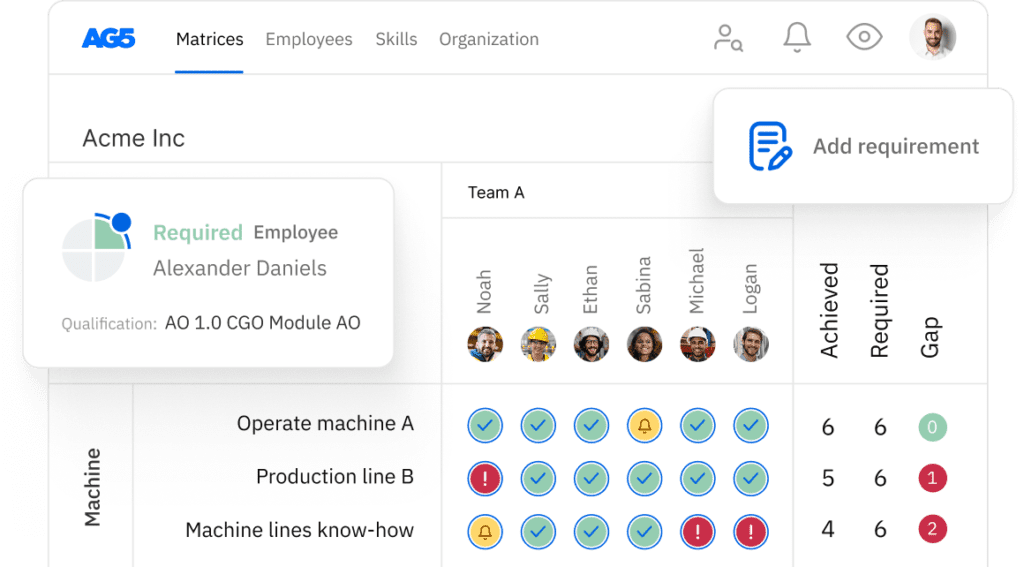4 steps to create & use a competency matrix
Learn how you can create and use a competency matrix in order to better understand your teams training needs – and be up-to-date with required skills and certifications.
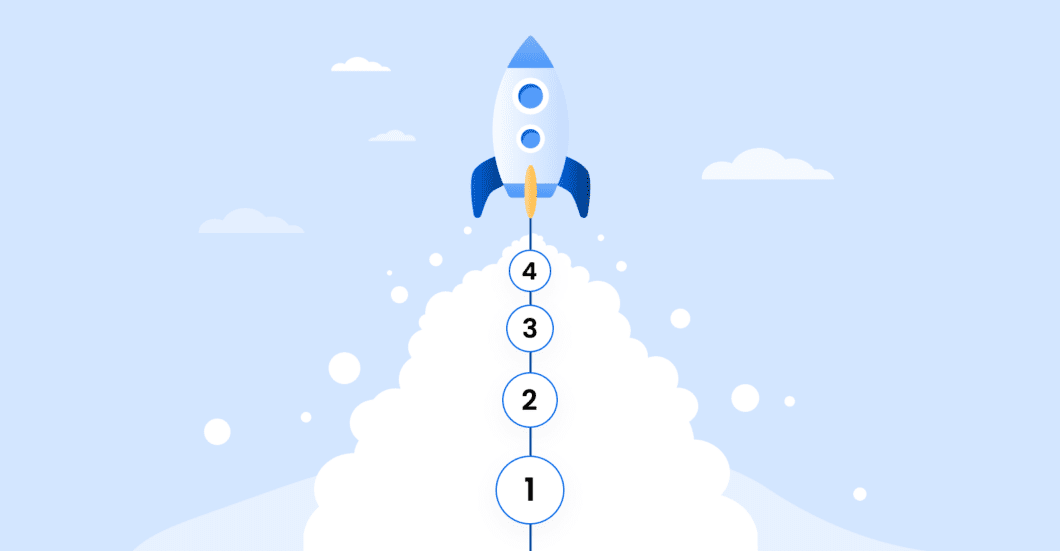
A competency matrix is a useful tool for visually mapping your employees’ core competencies. In this article, we’ll take a closer look at what competency matrices are, how you can use them, and how you can create one for your organization in four simple steps.
We will also introduce AG5 skills management software, and how your organization could benefit from streamlining skills management.
What is a competency matrix?Copied
Competency matrices [1] are similar to skills matrices, except they focus on the competencies that are existing or missing within your organization.
- A competency consists of the knowledge, practical skills, and social skills that employees have gained to reach personal, team, or organizational goals
- A skill, on the other hand, is an employee’s ability to perform a specific task or activity to a high level of proficiency – and is often a component of a broader competence
You can read more about the differences between skills and competencies here.
The benefits of a competency matrixCopied
Like a skills matrix, a competency matrix can help your organization on several fronts. Let’s take a look at several of their key benefits.
- Identifying skill gaps. You can use a competency matrix to map the competencies that different roles require, then identify those that your employees possess – as well as those they need.
- Succession planning. A competency matrix enables you to find employees who have the necessary competencies to replace colleagues who are leaving the company.
- Recruitment and hiring. Because you will have a clear overview of the competencies that roles in your organization require, you can better develop targeted recruitment and hiring initiatives to find candidates that are the best fit.
- Training and upskilling. You’ll also be able to use a competency matrix to develop targeted training that will help upskill your employees, preparing them for new or expanded roles in your organization.
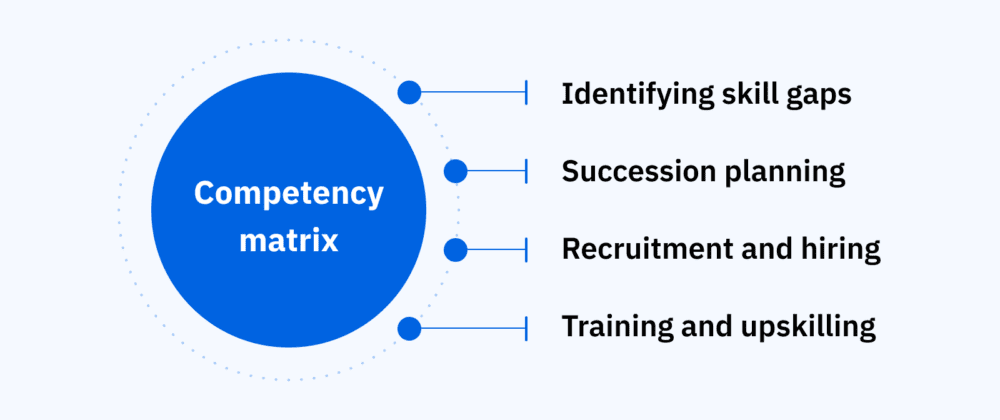
Who can benefit from a competency matrix?Copied
Competency matrices offer a clear visual representation of the competencies within an organization, department, or team [2]. This allows HR departments, managers, and team leaders to work more efficiently as they develop training plans, recruitment initiatives, or build teams.
Additionally, employees can use competency matrices to quickly and easily areas in which they could or must improve, then set goals for their own personal development.
When should you create a competency matrix?Copied
A competency matrix is an invaluable tool for aligning training programs, recruitment initiatives, and employee development plans with the goals of your organization. Additionally, they are also very helpful in ensuring that your employees possess the necessary competencies that keep your organization compliant with industry regulations.
With this in mind, you may want to create a competency matrix as soon as possible. In the next section, we’ll provide you a template and guide you through the process of creating a competency matrix of your own.
4 steps to creating competency matricesCopied
To create a competency matrix, first download this template , then follow the simple steps below to create your own.
Step 1: Ask yourself these fundamental questions
The way you want to design and use competency matrices depends on your organization’s goals. Before you start designing your matrix, ask yourself – and other leaders in your organization – these five fundamental questions.
- What competencies do my staff need?
- What competencies do they already have?
- Is there a gap between what they need and what they have?
- If so, how will they acquire and master the missing competencies?
- How and where can we formally demonstrate that employees have acquired and mastered certain competencies?
Step 2: Create a list of core competencies
Next, you should create a list of competencies that are necessary in your organization (or for a specific department or team, if you are using a smaller-scale competency matrix). This will give you a good idea of the competencies that are broadly needed – and which are only necessary for specific tasks.
Step 3: Categorize specific competencies
Now, you will categorize your general list of competencies into those specifically required for departments, teams, or roles.
Generally speaking, these fall into one of three categories:
- Job‑related. Competencies relating directly to an ability to perform a certain task
- Technical. Skills, knowledge, certifications, and qualifications required to fulfill a specific role
- Value-based. Values or ideals that are important for the organization as a whole
Depending on your organization, one or other of these categories may be more important to you. For example, if certifications are mandatory for certain roles, such as machine operation, technical competencies will play a prominent role in your competency matrix.
Step 4: Merge into a matrix
Enter the details above into your competency matrix template. List the names of your employees in the left-hand column and the selected competencies along the top row. Insert a score or proficiency level in the resulting grid, reflecting the extent to which each staff member has acquired and mastered a certain competency or task.
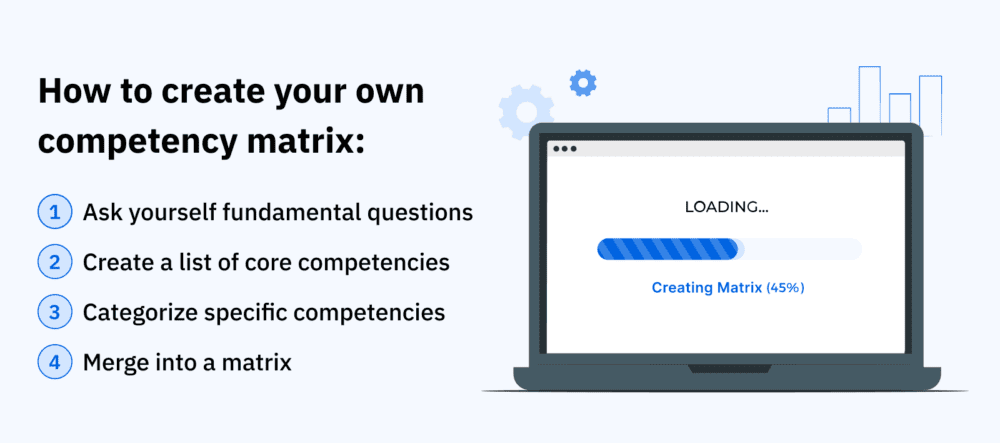
How to use a competency matrixCopied
Despite the differences between skills and competencies, a skills matrix and a competency matrix serve the same function – and are used the same way. With that in mind, you should read our blog, “Everything you need to know about skills matrices.”
It offers a wealth of information, including how to create and use skills and competency matrices, plus additional tips and tricks for effective skills management.
Additionally, you can read our “Ultimate Guide to Creating an Excel Skills Matrix” for tips on how to create a skills matrix tailored to your needs.
Examples of competency matricesCopied
For examples of skills and competency matrices, check out our free skills matrix template library. There, you can download hundreds of free industry-specific skills matrix templates, including those tailored to manufacturing, warehousing, and logistics. You can also read our blog, “5 free skills matrix templates & samples.”
Master competency matrices with AG5’s skills management softwareCopied
AG5 helps you keep your skills and competency matrices up to date, and allows multiple users to easily access and edit the information contained within them. Managers will receive automatic alerts when individual certificates expire, and employees can track their individual growth.
By using AG5’s skills and competency matrices, you will:
- Save time fixing broken templates
- Create visually appealing skills or competency matrices in less than a minute
- Slice and dice your data any way you need
- Share skills matrices with coworkers and colleagues
- Say goodbye to version management headaches
- Reduce your search time by at least 50%
- Easily find the most highly qualified co-workers for specific roles or tasks
- Filter by proficiency level and/or availability
- Identify suitable replacements or successors for key players
Want to see how it works? Schedule a free, live, 15-minute demo for a custom look at how AG5 can transform the way your organization approaches skills management!
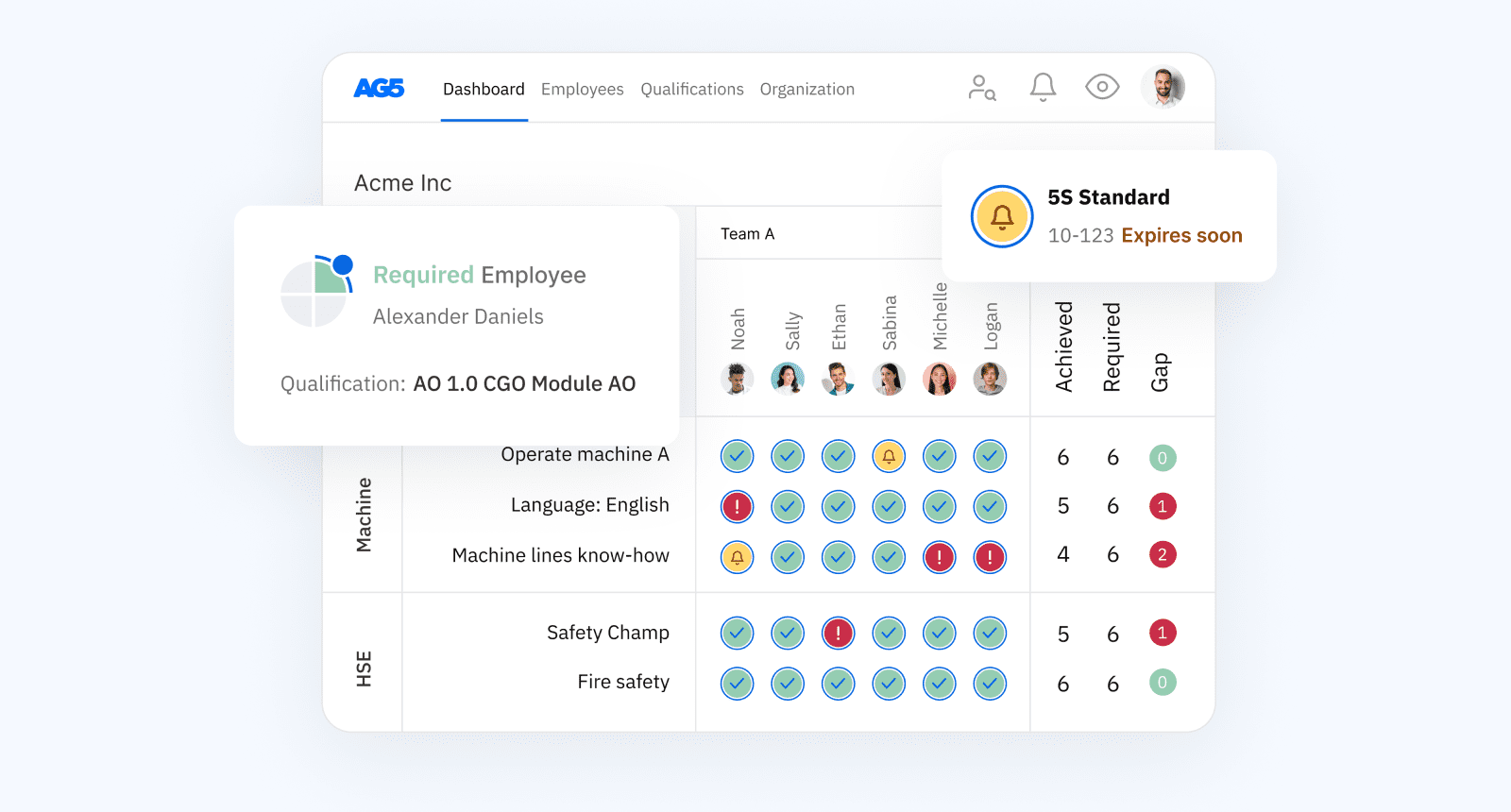
Update reason: Added new sections, refreshed existing content, added sourced material.
Sources Copied
- Change view: Table
-
APA
| # | Source title | Description | Publication | Retrieved | Source URL |
|---|---|---|---|---|---|
| 1 | Competency Matrix Development & Usage Guide | iCapital Institute | - | April 22, 2024 | https://www.giz.de/de/download.. |
| 2 | The Benefits of a Skill Matrix (With Examples). | Indeed | - | April 22, 2024 | https://www.indeed.com/career-.. |
Author Copied
Revisions Copied
Written by: Rick van Echtelt
Copy edited by: Adam Kohut