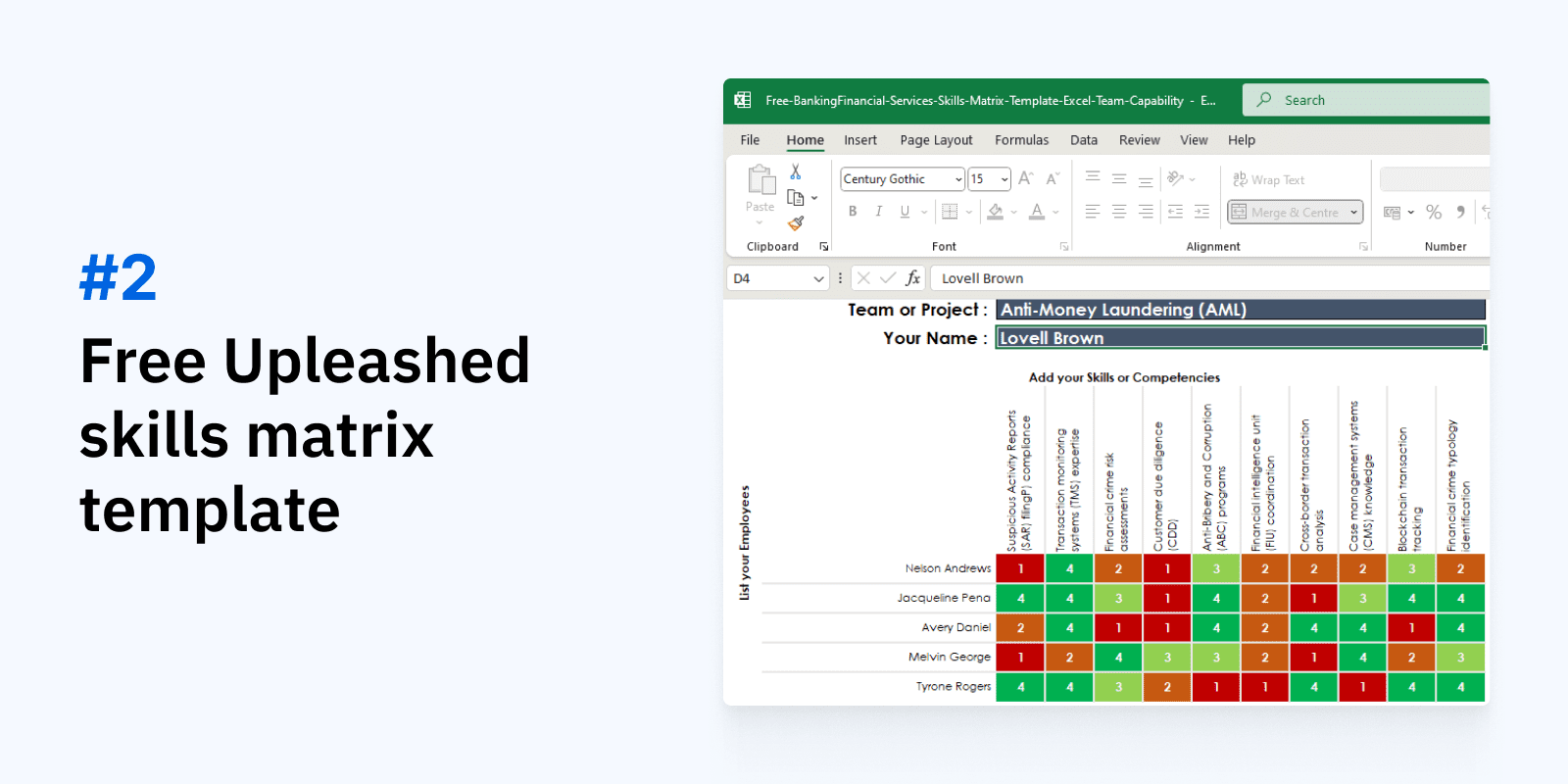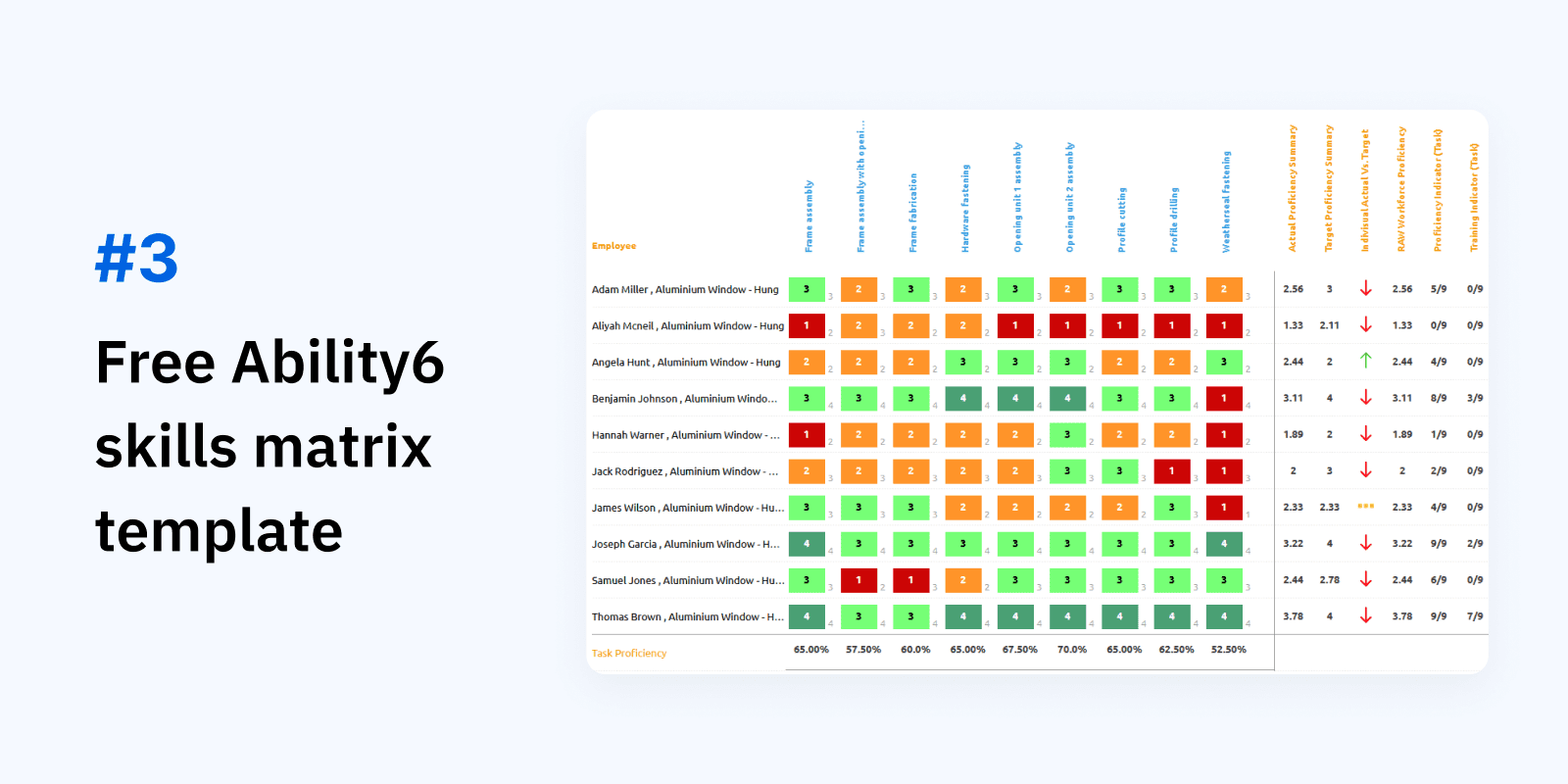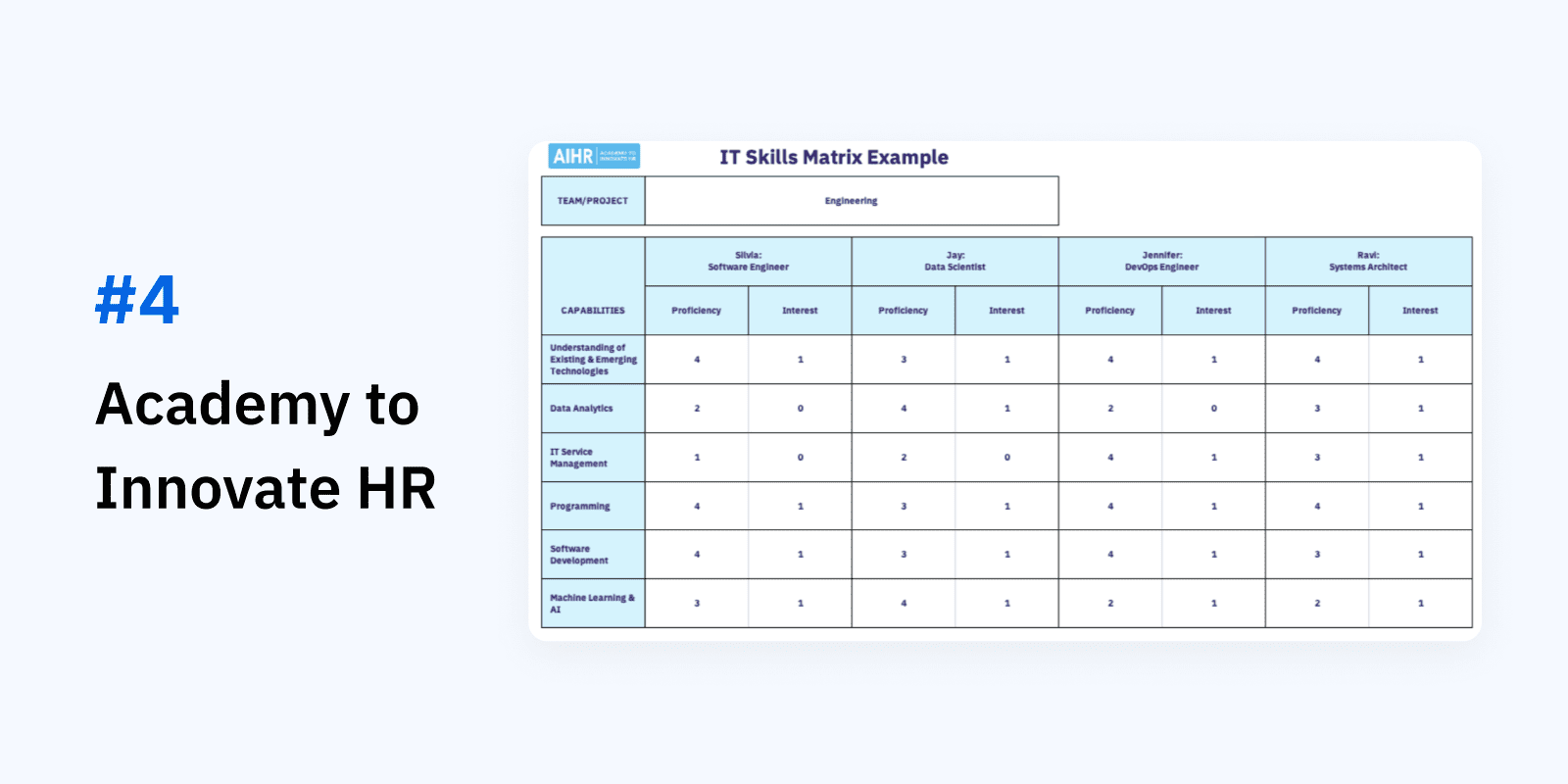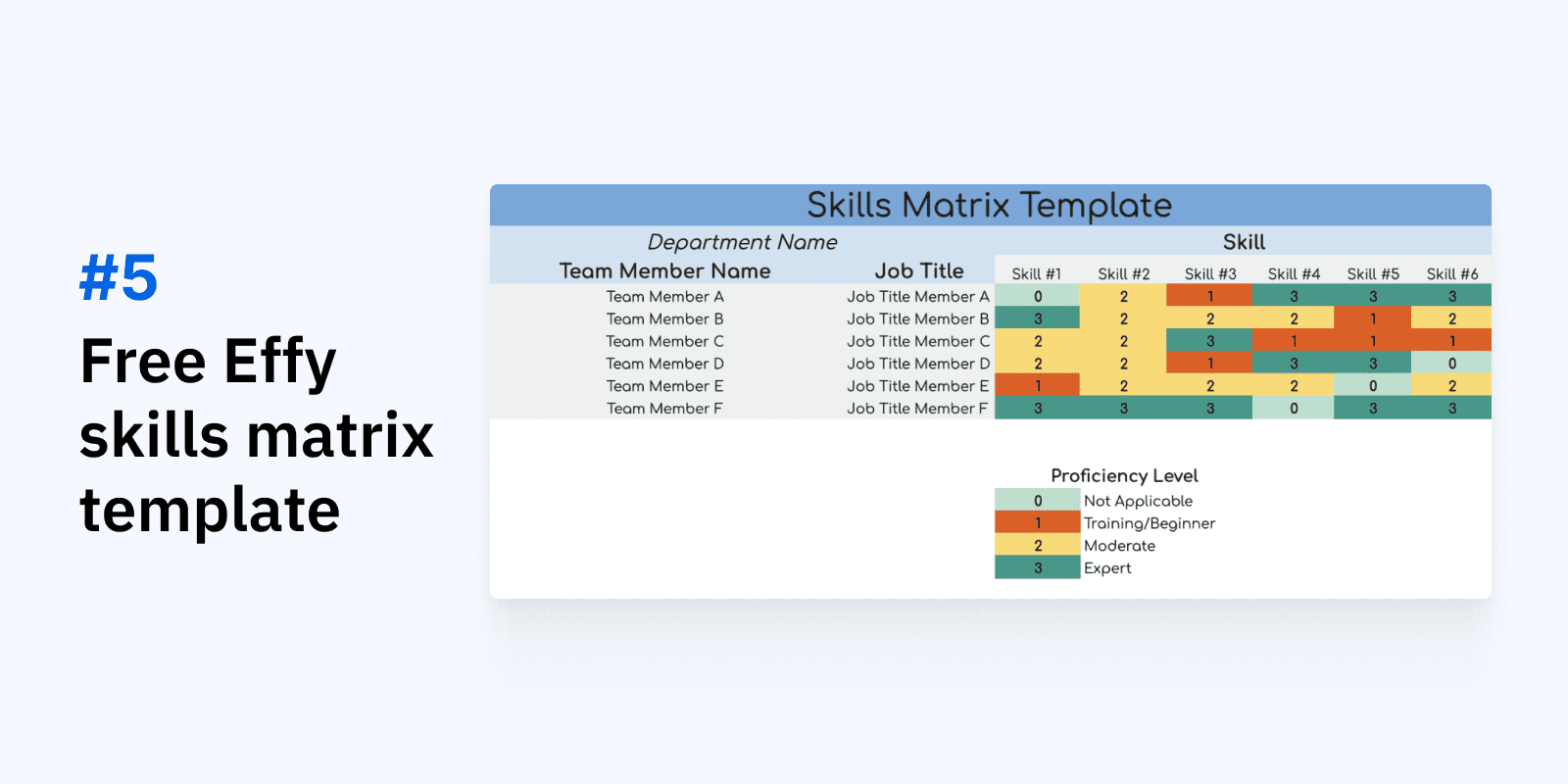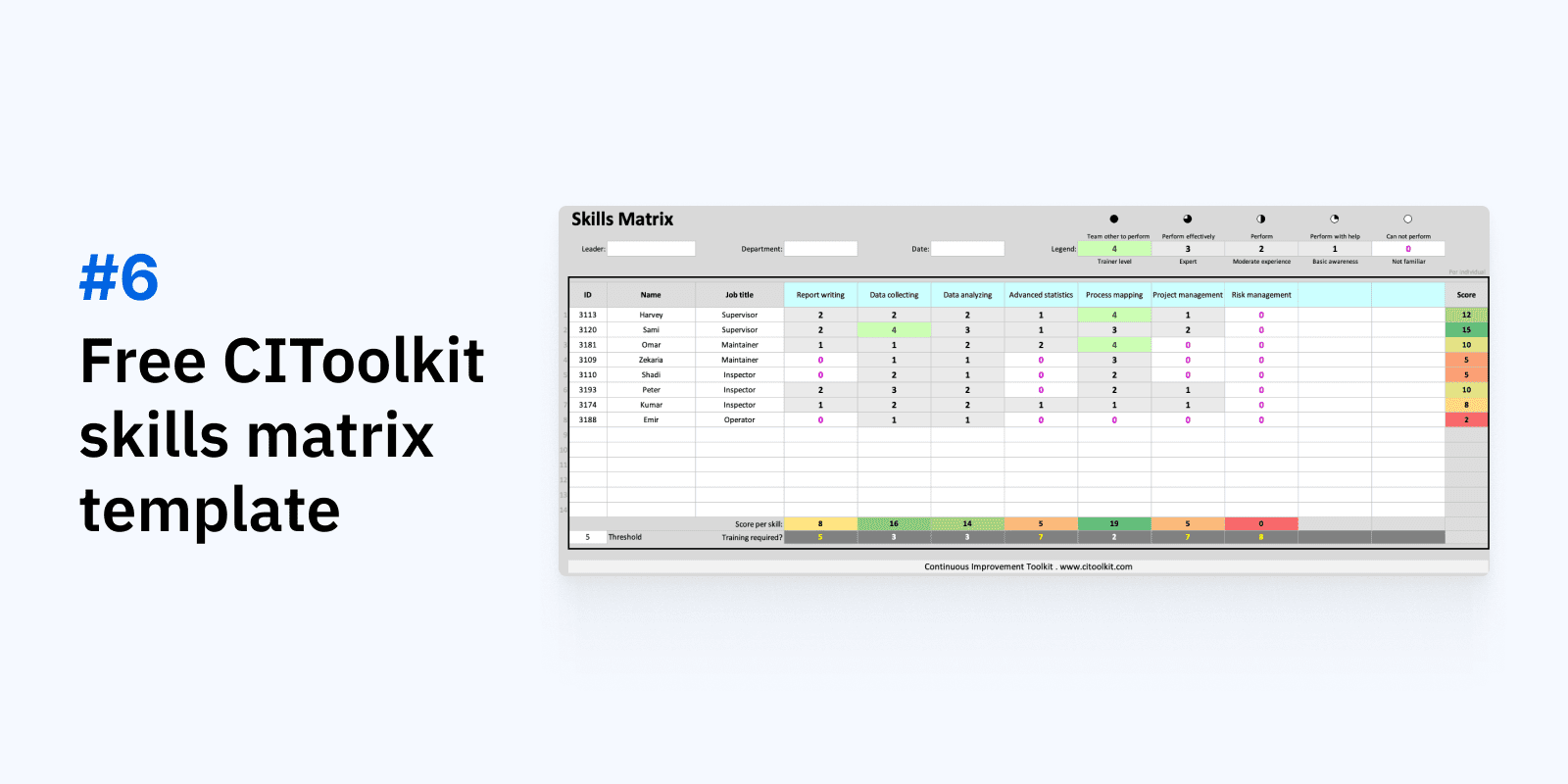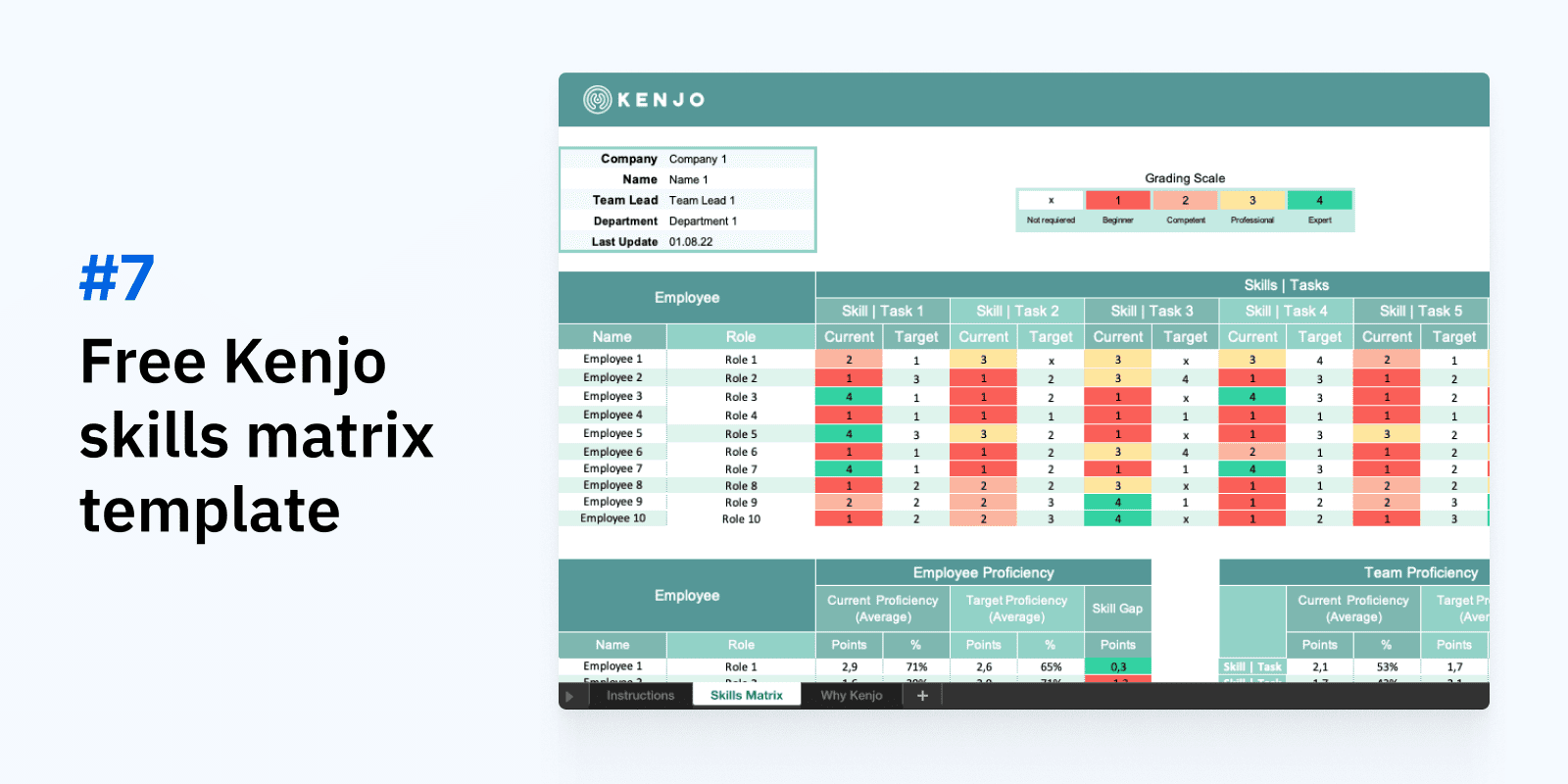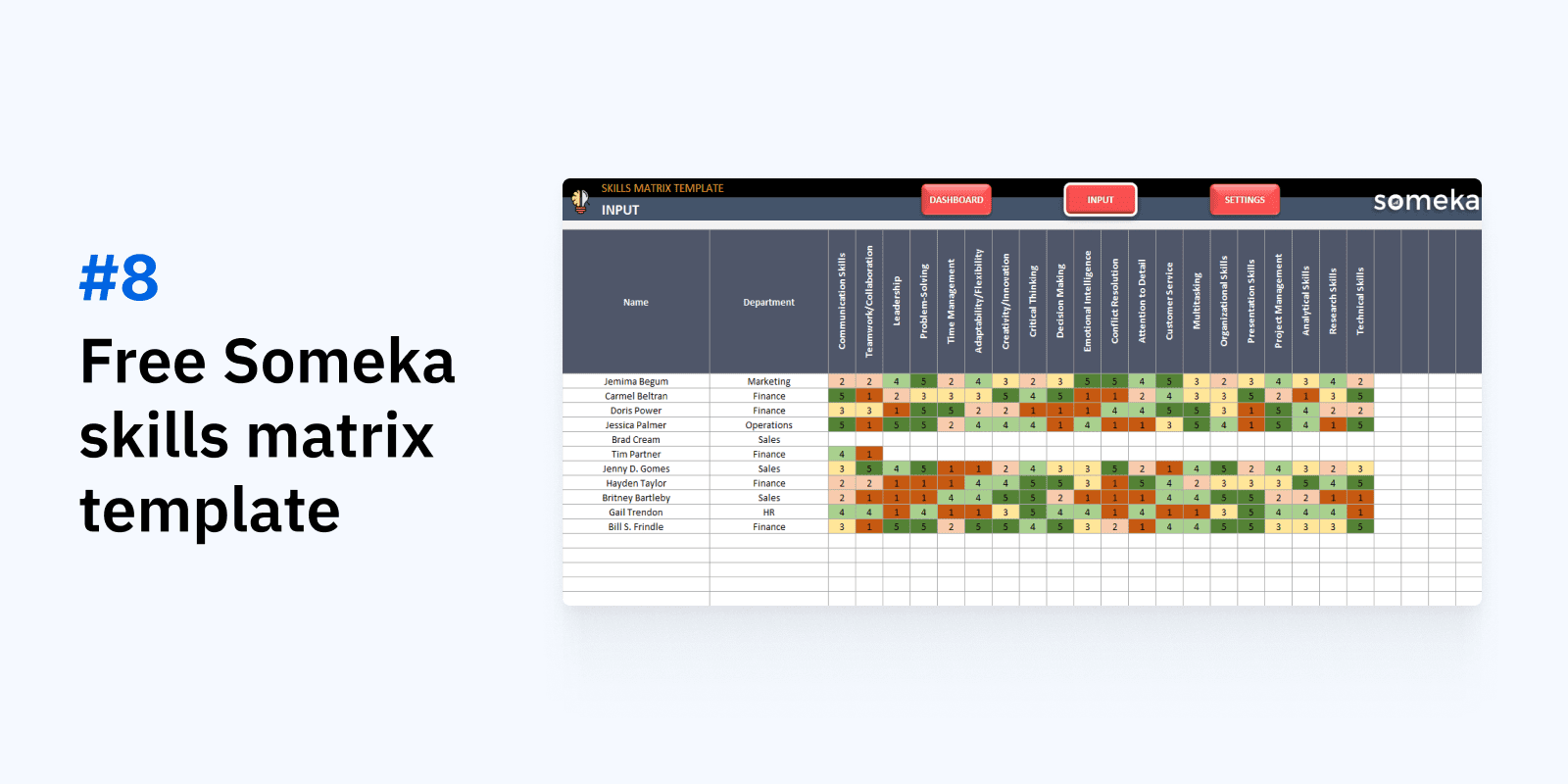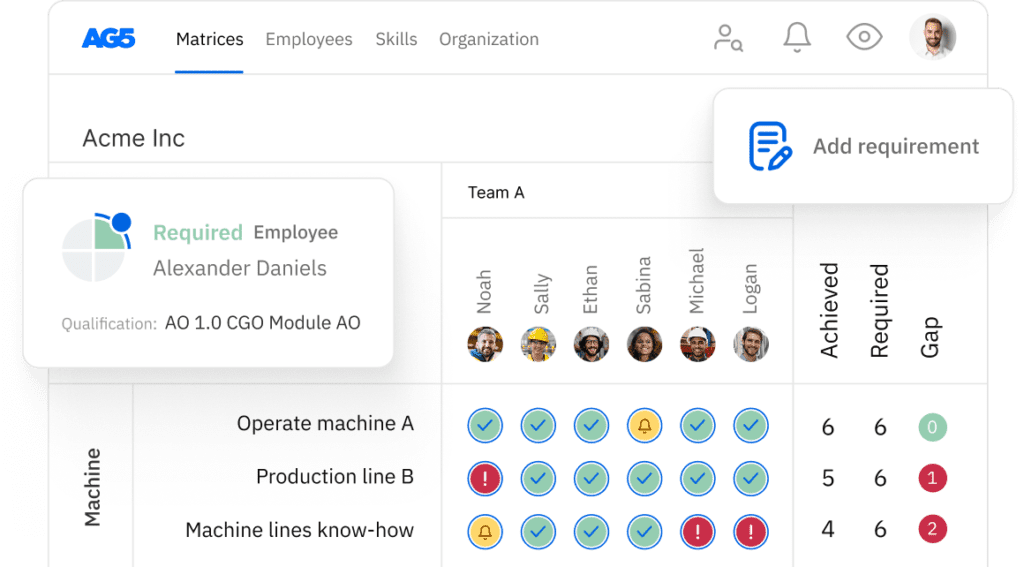8 free skills matrix templates & samples
We’ll take a look at what a skills matrix is and how you can customize and use it for your organization, teams, or department. We’ll also provide you with eight free skills matrix templates that you can download to get you started on your skills management journey.
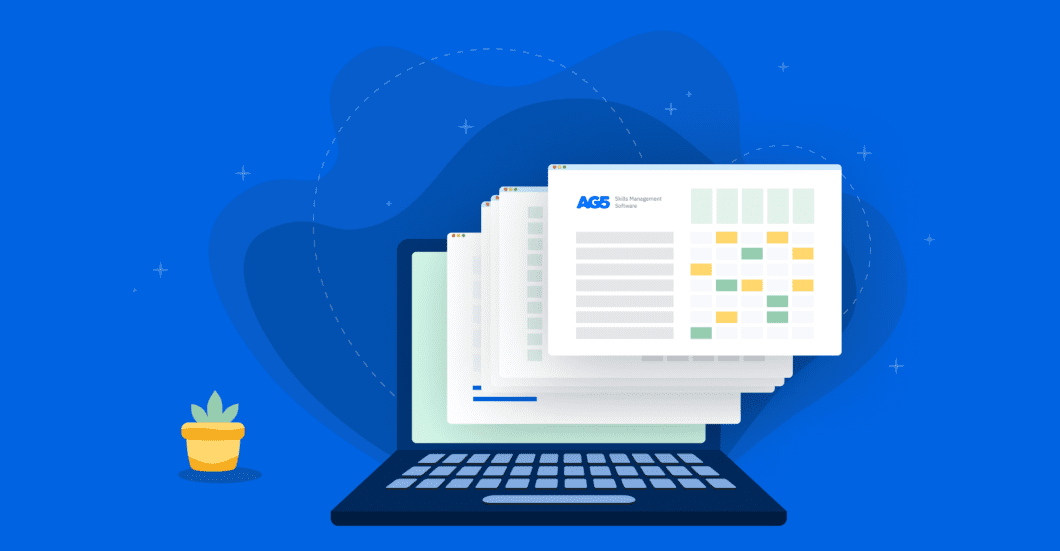
Skills matrix templates are invaluable tools for tracking your employees’ skills, qualifications, and certifications. them to cover your entire organization, or just a single team or department.
In this article, we’ll take a look at what a skills matrix is, as well as how you can customize and use them for your organization, teams, or department. We’ll also provide you with eight free Excel-based skills matrix templates that will help you take a skills-based approach [1] to preparing for your organization’s future.
What is a skills matrix template?Copied
A skills matrix template is a pre-designed and structured skills matrix [2], which makes it easy to input, organize, and analyze your employees’ skills without starting from scratch. Using a skills matrix template built in Excel lets you benefit from customizable rows, columns, and formulas that can streamline your skills management processes – ultimately saving time and ensuring consistency across teams, departments, and the organization.
8 free skills matrix templatesCopied
Below you’ll find eight free skills matrix templates that will help you get started with skills management. Some of these are Excel-based, and some not. Regardless, they’re great introductory options: simple yet comprehensive, with everything you’ll need to set yourself up for success.
Template #1: AG5 skills matrix template
We’ve created this free skills matrix template in Microsoft Excel. While we don’t recommend the long-term use of spreadsheet-based skills matrix templates, they’re great for getting started with skills management. There, you can download hundreds of free industry-specific skills matrix template, such as those tailored to manufacturing, warehousing, or chemical.
You can download the free AG5 skills matrix template as an Excel file below.
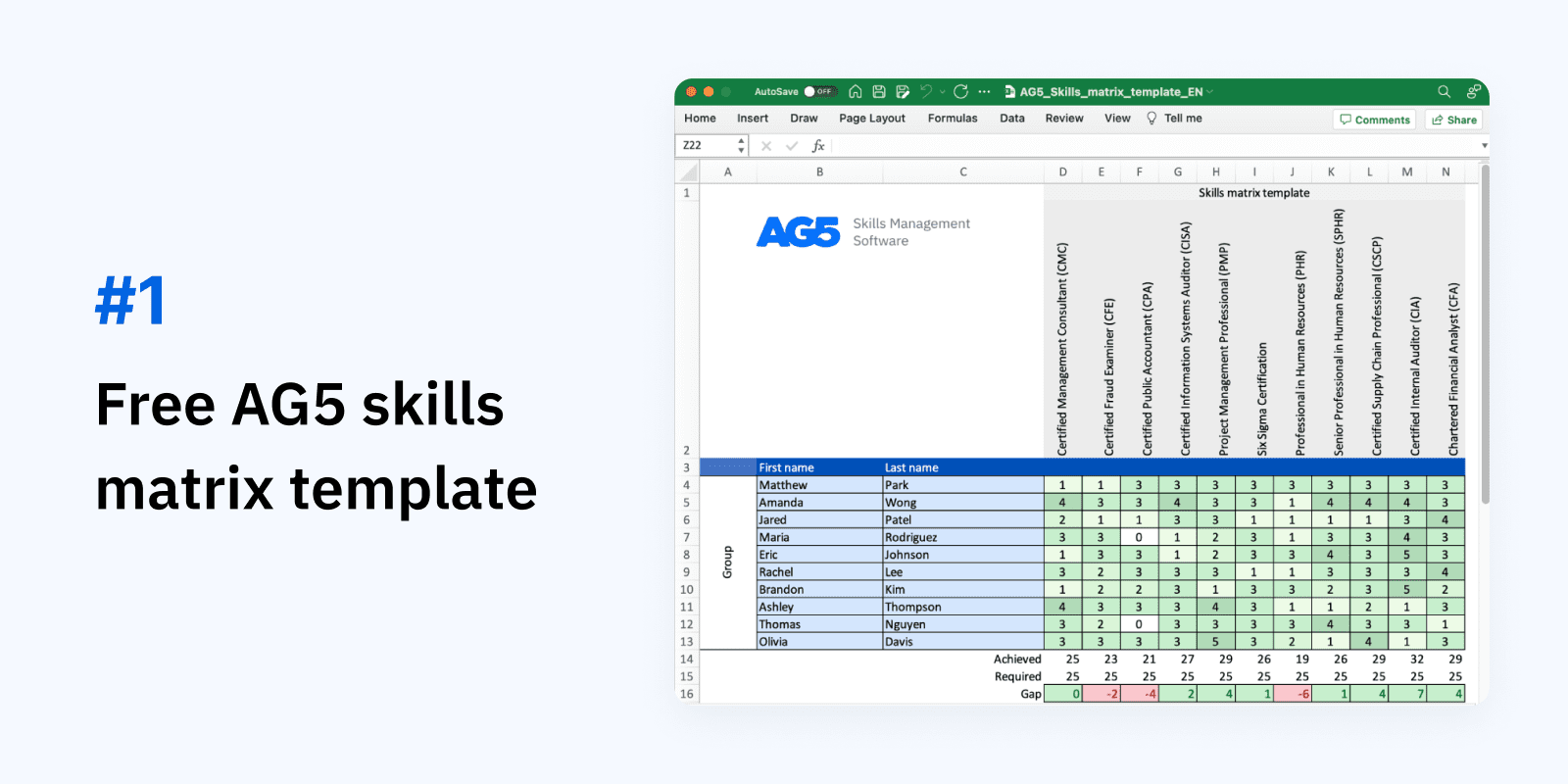
Find more AG5 skills matrix templates here.
Template #2: Upleashed
With a simple, five-by-ten layout, Upleashed’s free skills matrix has all the basics, giving you space you’ll need to input employees in rows and skills in columns. There’s also a “competency key” to help you define proficiency levels. While it’s not the tool you’ll need for organization-wide skills management, it’s nearly perfect for small teams or projects – which is exactly how we’d suggest you get your feet wet.
You can download it on Upleashed’s website.
Template #3: Ability6
Ability6’s free Excel skills matrix template boasts a clear layout and is well-organized. It serves as a stripped-down verision of the company’s cloud-based skills management solution.
You can download it on Ability6’s website.
Template #4: Academy to Innovate HR
This Excel skills matrix template from the Academy to Innovate HR (AIHR) features a simple, easy-to-use layout. In addition to proficiency levels, the matrix also allows you to enter employee’s interest level in specific skills and competencies. This allows to you boost employee engagement and create targeted training plans based on employees’ desires.
You can download it on the AIHR’s website.
Template #5: Effy
Effy’s skills matrix template is very basic, allowing users to rate skills on a 0-3 level of proficiency. When you’re getting started with skills management, however, all you need are the basics – anything else may slow you down.
You can download it on Effy’s website.
Template #6: CIToolkit
CIToolkit’s free Excel skills matrix is also simple, columns for employee names, job titles, and skills, competencies or certifications. This one’s really a blank slate, although there are a few step-by-step instructions and a legend to help you nail down competency levels. A benefit of CIToolkit’s matrix is an accompanying example version, which comes prefilled to give you an idea of what your finished product should look like.
You can download it on CIToolkit’s website.
Template #7: Kenjo
Not only does Kenjo’s free skills matrix provide you with an area to input employee names, roles, skills and competencies, it also provides two separate tables that breaks down employee and team proficiencies in certain areas, measuring them against your target proficiency level, then calculating points-based skills gaps that helps you visualize the exact you need to take to close them. This is hugely helpful in making data-driven decisions.
You can download it on Kenjo’s website.
Template #8: Someka
Someka’s free skills matrix doesn’t drastically differ from many of the examples in this article. However, the accompanying guide to skills matrices is a rich resource for anyone getting into the skills management game. Examples, instructions, tips and tricks – the guide leaves no stone unturned when it comes to creating and using a skills matrix. We’d recommend it to anyone with any interest in laying a foundation for skills management.
You can download it on Someka’s website.
How to use an Excel skills matrix templateCopied
By correctly using your free Excel skills and training matrix, you can easily organize training requirements, monitor progress, and identify skill gaps in your teams, departments, or organizations. We recommended following these simple steps.
- Download the template. Find and download the Excel training matrix template that is best suited to your needs
- Input employee details. Enter names, departments, or job roles into the matrix
- List required skills or training. Populate the matrix’s columns with necessary skills, certifications, or training that your employees need
- Track progress. Update your skills matrix as needed by marking completed training, dates, or changing proficiency levels
- Analyze gaps. Use the skills matrix to identify areas in which your employees need training, upskilling, reskilling – or in which you need to recruit new employees
- Customize as needed. Add filters, conditional formatting, or charts for better visualization. Here, you can read our “Ultimate Guide to Creating an Excel Skills Matrix” for tips on how to create a fully customized skills matrix
Customizing skills and training matrix templatesCopied
The scope of a skills matrix can be as large or small as you choose. For example, it could cover your entire manufacturing organization – encompassing operations, production, processes, logistics, and quality assurance – or only those production line workers who are trained to handle specialized machinery and equipment.
To customize a skills matrix to your needs, follow these steps.
- Define focus. Clarify if the skills matrix pertains to an entire department or specific roles within it.
- Identify key skills. List essential competencies for each role or area of operation.
- Establish proficiency levels. Define skill proficiency levels, aligning them with job requirements.
- Set evaluation criteria. Create a clear evaluation process, considering on-the-job performance and training qualifications.
- Regularly review and update. Ensure regular reviews to adapt to evolving roles, technologies, and organizational goals.
TIP: Should use you multiple skills matrices – for different departments or teams, for example – it is important to remember that the information and terminology used in are consistent. This will allow you to easily work with multiple skills matrices at once, or to combine them at a later date, without causing confusion.
Visualize skills gaps with AG5’s skills management softwareCopied
We hope you found the skills matrix template you were looking for in this article, but if you’re thinking about upping your own skills matrix game, why not take a sneak peek at our own AG5 skills management software solution? Organizations including KLM, Tata Steel, and the Dutch Ministry of Defence are already using AG5 to keep track of skills and training requirements across their organizations.
By using AG5’s skills matrices, you can:
- Save time fixing broken templates
- Create visually appealing skills matrices yourself – in less than a minute
- Slice and dice your data any way you need
- Share skills matrices with coworkers and colleagues
- Say goodbye to version management headaches
- Reduce your search time by at least 50%
- Easily find the most highly qualified co-workers for specific roles or tasks
- Filter by proficiency level and/or availability
- Identify suitable replacements or successors for key players
Want to see AG5 in action? Schedule a free, live, 15-minute demo so we can take you through our skills management solution, step by step.
FAQs Copied
-
How often should I update a skills matrix?
-
Is there a better alternative to Excel-based skills matrices?
-
Are there industry-specific skills matrix templates?
-
How do I create my own skills matrix?
Sources Copied
- Change view: Table
-
APA
| # | Source title | Description | Publication | Retrieved | Source URL |
|---|---|---|---|---|---|
| 1 | Taking a skills-based approach to building the future workforce | McKinsey | November 15, 2022 | November 15, 2022 | https://www.mckinsey.com/capab.. |
| 2 | An Analysis Of Human Resource Skill Gap Through HR Matrix – A Case Study | ResearchGate | January 20, 2020 | January 20, 2020 | https://www.researchgate.net/p.. |
Author Copied
Revisions Copied
Written by: Rick van Echtelt
Copy edited by: Adam Kohut