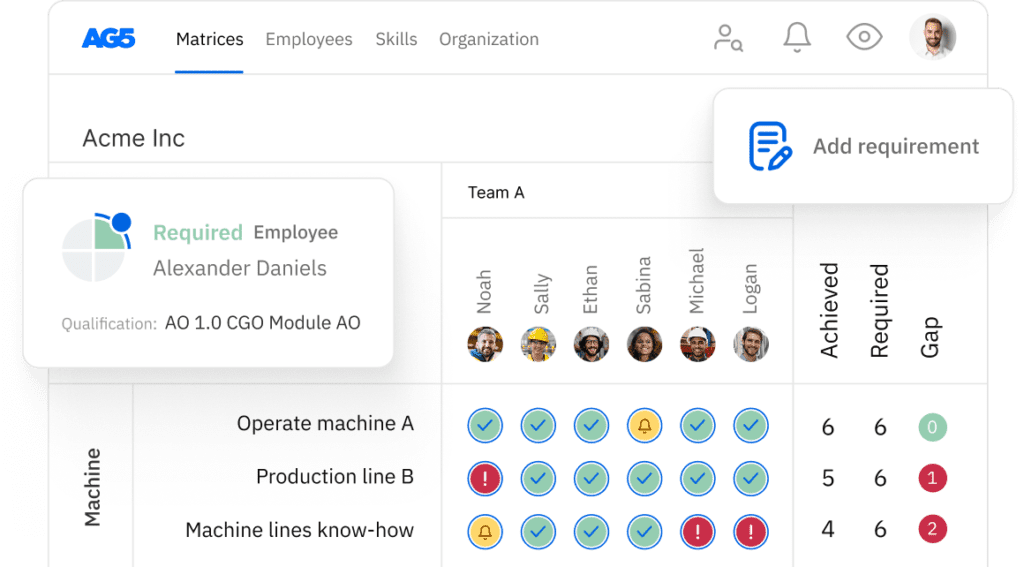What is ‘on‑the‑job training’ exactly and why is it so effective?
During this article we explore the concept of on-the-job training, discussing its benefits, implementation strategies, and how it contributes to employee skill development and growth.

On‑the‑job training or on‑the‑job learning (OJL) is becoming increasingly popular and even usurping traditional training courses and workshops within many organizations. And with good reason! OJL – as opposed to traditional study – provides the flexibility and adaptability to capitalize quickly and effectively on new developments and technological innovations.
But what does OJL actually involve in practice? What are the pros and cons of this way of learning? And what tools and techniques can you use to implement OJL within your organization or take it to the next level?
What is on‑the‑job learning?
On‑the‑job learning – as its name suggests – simply entails training and learning in the workplace while you’re working instead of taking time out to head off to a stuffy conference room and gawk at cookie‑cutter PowerPoint presentations.
OJL involves making learning processes part of the working experience – using the devices, documents, tools, and materials your staff are already using on a day‑to‑day basis.
It’s incredibly practical and intensive. The main aim is to enable people to make as much progress as possible, as quickly as possible.
In many situations, OJL has major benefits over traditional study. Let’s take a look at a few examples.
- A company or department wants to introduce new software that interfaces with its existing IT systems. This is a prime example of a situation where OJL would provide the most effective solution – that being, getting staff used to the new technology as quickly as possible.
- OJL is generally more relevant than traditional study whenever the skill to be learned is more practical than theoretical in nature. You could either plow through a 2‑inch thick textbook on giving the perfect presentation or practice presenting for real. Which do you think would get you better results?
ProsCopied
OJL has several major benefits compared to traditional study. Here are a few of the most effective techniques.
Rapid application
OJL emphasizes doing rather than watching and listening. Consequently, employees can put theory into practice much more quickly, especially where learning new practical skills is concerned.
Instead of first digesting a mountain of theoretical information and then putting this into practice at a later time, OJL combines both theoretical and practical learning into daily operations.
Immediate feedback
Another advantage is that employees get immediate feedback about what they’re learning. This takes place in the workplace so that staff can try out and apply their newly acquired skills right away.
What’s more, employees get a sense of satisfaction when they successfully use a new skill in practice. Putting theory into practice immediately and being rewarded for doing so results in staff applying their newly acquired knowledge more accurately and consistently.
Reduced downtime
An operational and financial advantage is reduced downtime.
Personnel learning on the job aren’t required to leave their workstation or desk or travel anywhere to take a training course. What’s more, because they don’t have to take time off, they remain available and productive in the workplace. And your company doesn’t have to book any expensive conference rooms and trainers for traditional classroom‑style courses or workshops.
Practical assessment
OJL also makes it possible to assess the practical results of training right away. What aspects of the new skill have been successfully acquired? Is OJL meeting your employees’ professional needs and requirements? What could be improved? Answers to these questions allow you to adapt the training accordingly or develop additional training modules.
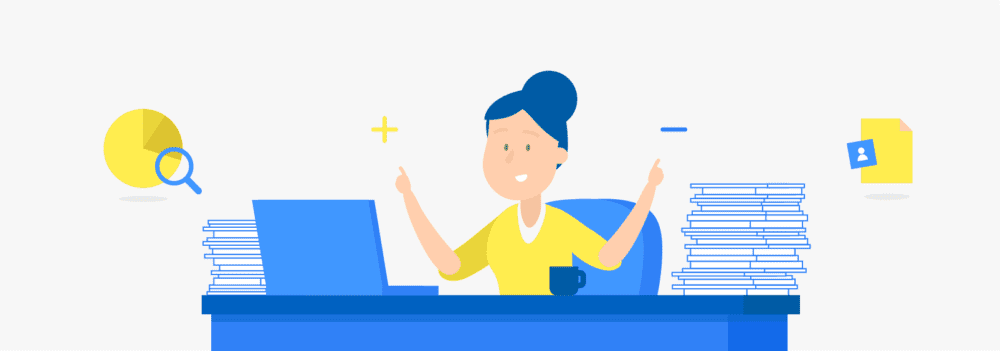
ConsCopied
Despite numerous benefits, there are also a few disadvantages to OJL, or rather pitfalls to be avoided. Let’s take a look at these so that you can get the most out of OJL should you decide to take this route.
Time
OJL often involves an experienced co‑worker teaching and demonstrating a new task, operation, or skill. But does the senior co‑worker actually have enough time to play the role of trainer or mentor alongside his or her own daily tasks? Not necessarily. If this is the case, OJL soon becomes a chore for the trainer, which ultimately reflects on the value or quality of the training being provided.
Lack of background knowledge
It’s common practice to watch over someone’s shoulder as they use a software application, plan a production process, or enter a batch of invoices. Visual instruction is, in theory, an excellent way to acquire a new practical skill quickly and easily.
But it’s equally important that staff also acquire associated background knowledge. Why something is done a certain way is just as important as how. Good OJL recognizes this aspect of learning and pays particular attention to providing relevant background information. Hence, formal and informal learning should in actual fact complement one another.
Self‑perpetuating errors
Over time, more experienced co‑workers have the tendency to adopt a certain routine or way of working. This doesn’t necessarily mean their approach is the best or most efficient. A common OJL pitfall is for these more experienced staff members to pass on incorrect or ineffective methods to junior staff.
Organizational culture
OJL is particularly successful in organizations with organic structures and decentralized decision‑making processes. Highly hierarchical organizations often have less of a learning culture and staff are less open to and for one another.
Closed corporate cultures often don’t provide enough room or flexibility for the critical role that managers need to play for OJL to succeed, i.e. providing sufficient commitment and engagement. Organizations that are able to adapt and mold their structures, culture, and strategies are more likely to succeed when it comes to implementing OJL.
TechniquesCopied
It’s possible to implement OJL in one of several ways. Here are a few of the most effective OJL techniques.
Training Within Industry
Training Within Industry (TWI) helps managers and supervisors guide their staff, provide proper instruction, and improve standard operating procedures (SOPs) and processes.
TWI consists of four elements: Job Instruction, Job Methods, Job Relations, and Program Development. TWI allows organizations to get new staff up and running quickly and cost‑effectively.
Read our article on Training Within Industry for additional information and examples.
70:20:10 model
Another form of OJL is the 70:20:10 model. This splits the learning process into three percentiles – 70% on‑the‑job learning, 20% social learning (teamwork, coaching, and feedback), and 10% formal learning (traditional training courses, workshops, structured learning modules).
The 70:20:10 model focuses on on‑the‑job learning as a response to the need for life‑long learning in a world where knowledge, technology, and insights are evolving so rapidly. What’s more, companies expect their staff to be able to keep pace. After all, time is money! Informal on‑the‑job learning meets these demands, capitalizing on the fact that we prefer to learn by trial and error.
Read our article about the 70:20:10 model for additional information and examples.
Performance support
Performance support ensures staff have the information they need at just the right moment in order to perform their work to the best of their ability.
It involves carefully tailoring learning opportunities to staff’s practical on‑the‑job learning needs. What’s more, performance support minimizes the effect of human limitations on the learning process and ensures that staff learn what they need to learn at just the right time. It’s incredibly practical by nature and tailored to keeping abreast of current developments. Performance support is, therefore, an ideal technique for underpinning OJL programs.
Read our article about Performance Support for additional information.

ToolsCopied
Countless performance support tools are available nowadays to support OJL and make the learning process even more effective. Technology has made it all possible, so why not take full advantage?
Webcasts & podcasts
Clear, concise, concrete video clips and soundbites offer a readily accessible way to convey new information. They’re also informal and often quite entertaining. The ideal learning medium for listening to while commuting, or for those few minutes before going into a meeting.
Infographics
Humans are visual creatures! This is why infographics work so well, especially for on‑the‑job learning. They’re eye‑catching, quick and easy to scan, and combine text with appealing visuals, for example. images, graphs, or photos.
Video learning
Humans’ appetite for visual information and learning has contributed to the growing popularity of video learning. Audiovisual learning methods provide an important opportunity for making learning materials even more appealing.
- Onscreen, it’s possible to create a well‑balanced mix of text, imagery, and assignments.
- And videos are often clearer than text. For example, it’s often a lot easier to visualize a given process step by step. Text can often remain too abstract.
Good examples of video learning include webcasts, instructional videos (YouTube), and microvideos – short videos that get straight to the point and stimulate our working memories.
Online training courses
Online training courses allow employees to learn wherever and whenever they want. You’re no longer dependent on a fixed location or timeslot – you can learn or provide training as and when it’s needed most.
There are countless platforms and training companies offering online courses, for example, GoodHabitz (miscellaneous), New Heroes (interactive learning journeys – miscellaneous), SkillsTown (e‑learning modules, webinars, performance support), and Lea (on‑the‑job learning).
Performance support software
Special‑purpose software tools are also available that can help make implementing performance support even easier.
- The Live Support app is the ideal tool for anyone who needs to remotely collaborate or consult with colleagues. For example, a member of staff is carrying out maintenance work on the other side of the world, or an urgent IT problem needs to be resolved. Your co‑worker only has to reach for the app – anywhere in the world and on any device – to have you take a look remotely. You can see what your co‑worker’s working on on your own PC, laptop, smartphone, or tablet and provide real‑time advice.
- WalkMe allows managers to create and copy detailed step‑by‑step instructions to a website or other enterprise system so that co‑workers can learn quickly and easily how to carry out new tasks and operations.
- Kineo allows you to create impactful, on‑demand learning experiences using mobile tools. Large companies such as HP and McDonald’s already use Kineo extensively.
- AskMe is a digital assistant that provides on‑the‑job support, allowing you to access relevant information quickly and easily. Information is split into bite‑size chunks – clearly and concisely, using a mix of text, images, and video material.
- Essentials (developed by SkillsTown) are specialist microcourses – available online, on any device, 24/7 – providing staff access to the information they need.
Visible progressCopied
Adopting the right techniques and tools makes OJL a great way to acquire and master new skills and knowledge. But just as important as developing new skills and competences is keeping track and monitoring your progress in a clear and concise fashion.
This is why we develop skills management software – to make managing skills, and creating and updating skills matrices easier than ever before. What’s more, our software helps you navigate and circumvent the pitfalls commonly associated with maintaining skills matrices in a spreadsheet program such as MS Excel (error‑prone, complex, unwieldy, version conflicts, etc.) AG5’s software replaces all your skills matrix spreadsheets with a centralized, cloud‑based system that authorized users, teams, or departments can access and maintain quickly and easily.
If you’d like to find out more, visit our website or schedule a demo to discover what our software could do for you.