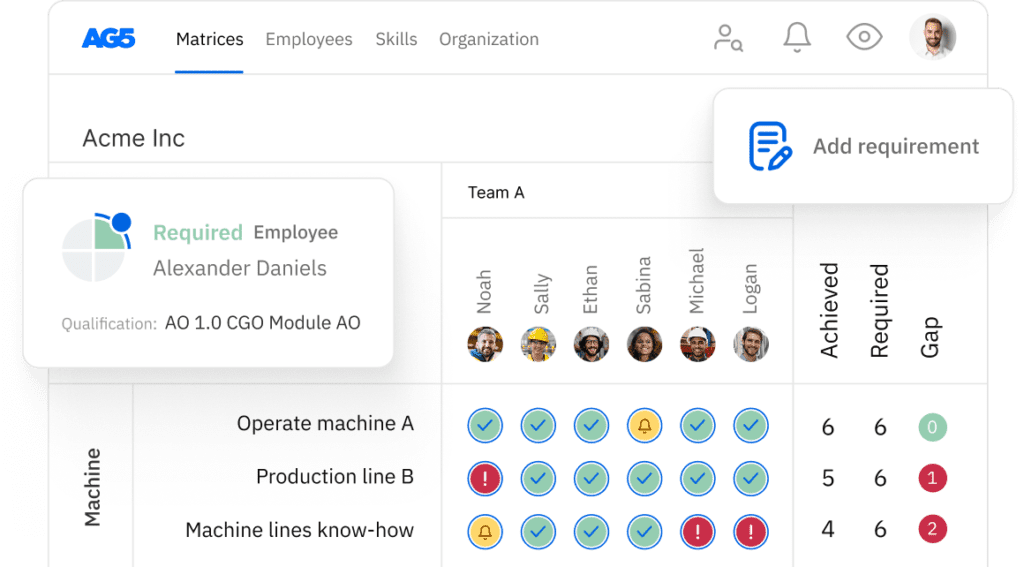Performance support: 16 software solutions & tools for higher performance
Learn about 16 performance support software tools in this article. Discover how these tools can enhance employee productivity and efficiency, optimizing performance across your organization.
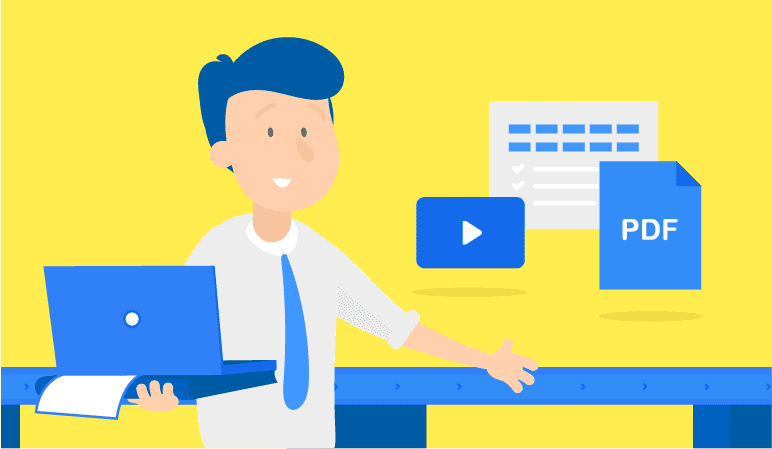
Learning used to be confined to the classroom. Nowadays, we have to constantly learn just to keep up with the rapid pace of social and technological changes – especially in the workplace.
Special-purpose performance support software and tools have been developed to help staff do just this. In this blog post, we’ll be discussing what performance support is and what software and tools are available to shape your learning environment.
ContentsCopied
- What is performance support?
- Why use performance support tools?
- Seven performance support tools
- Nine performance support software solutions
What is performance support?Copied
‘Performance support’ refers to the process by which staff get exactly the right information at the right moment to do their jobs to the highest possible level.
It revolves around creating ‘learning opportunities’ just when they’re needed.
You may already be using various forms of performance support without actually being aware of it. Everyday examples include apps such as Google Translate or Google Maps, instructional videos on YouTube, chatbots, or even informative blog posts like this one!
Why use performance support tools?Copied
There are various tools available to help you implement performance support, which can often prove incredibly useful for improving learning processes within your organization.
The advantages:
- Learn last-minute or just-in-time how to perform a certain task – saving time and increasing efficiency
- Master tasks and new operating procedures – without external assistance or formal training
- Illustrate complex processes or tasks – simply and clearly
- Learn about new systems, upgrades, or workflow steps – quickly and easily
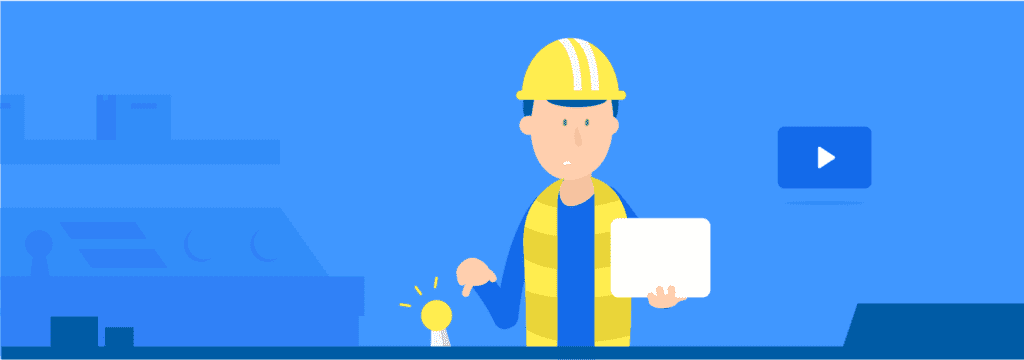
Performance support toolsCopied
So, enough with the explanations! What performance support tools are available? And how do they help improve your organization’s learning processes? Let’s answer these questions by looking at several popular tools.
1. Infographics
Humans are highly visual beings. Studies have revealed that we remember visual information better than purely textual information. What’s more, 90% of information absorbed by our brains is visual.
This is why infographics are a good learning medium. They’re eye-catching. They’re quick and easy to scan. They work well when combining text with images, graphs, or photos.
Visme and Canva Infographic Maker are great, user-friendly tools for creating your own infographics.

2. Micro-videos
Micro-videos are becoming an increasingly important and popular ingredient in the tried-and-tested field of video learning. They’re short videos that get straight to the point and activate the viewer’s working memory.
Camtasia is a tool that allows you to create and edit videos quickly and easily at your desktop.

3. Mobile apps
Mobile apps provide an ideal learning opportunity. They allow staff to download e-learning material to their mobile devices (smartphone or tablet) for offline viewing.

4. Interactive PDFs
Interactive PDFs are perfect for presenting sizeable chunks of information in a clear, concise, and visually appealing format that is quick and easy to navigate.
They’re also compatible with virtually every type of device and platform – desktop, laptop, tablet, smartphone, you name it! It’s even possible to embed audio and video elements.
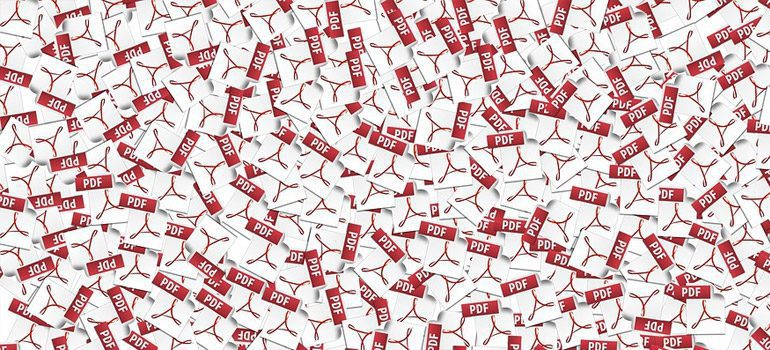
5. E-books
An e-book is effectively an extension of an interactive PDF, only in another format known as SCORM. An advantage of this technology is that you can see how readers use the e-book in practice.
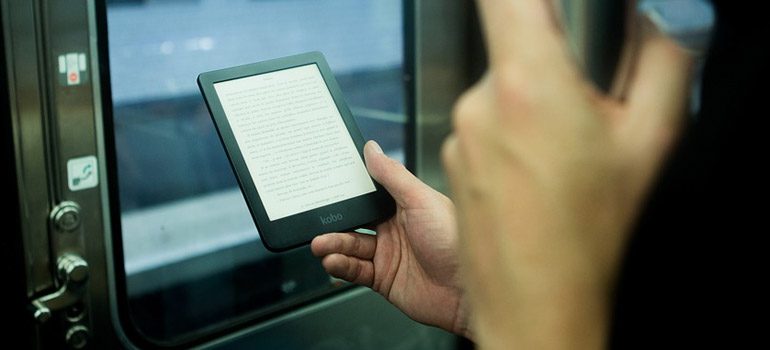
6. Webcasts & podcasts
Short video and audio bites are an easily accessible way to share information. As a rule, they’re compact, informal, and entertaining. Ideal for watching or listening to in the train or before you head into a meeting.

7. YouTube
We’ve all been there … trying to attach a new device to our computer or find a setting on a camera or smart TV, only to get hopelessly stuck!
And what do we all do if there’s no one around who knows how to solve the problem? As often as not, we resort to a YouTube ‘How to …’ video. YouTube has dozens, if not hundreds, of instruction videos to get you sorted out.
It’s actually an easily accessible and particularly effective form of performance support. Ever-improving algorithms are also getting better at sorting the chaff from the wheat.

Performance support software solutionsCopied
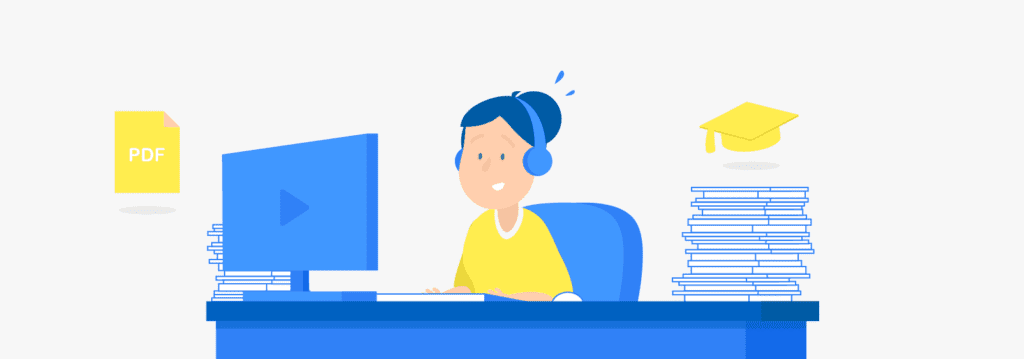
Besides the tools listed above, there are also several useful performance support software solutions available. We’ve included some of the foremost contenders here.
8. Live Support
The Live Support app is a great solution wherever you need to collaborate or get support while away from the office.
Take, for example, the situation where a co-worker is carrying out maintenance work on the other side of the country or world. Or an urgent IT problem needs to be resolved. Regardless of their geographical location, all your co-worker needs to do is open up the Live Support app on their smartphone or laptop to allow you to provide live support.
You can see the situation real-time from your own PC, laptop, or smartphone, and give your co-worker advice about the correct course of action. The app even allows you to control an arrow to pinpoint an exact location or to sketch a solution onscreen.
9. WalkMe
WalkMe allows managers to transfer step-by-step instructions to a website or enterprise system so that their staff can learn how to perform new online tasks, quickly and easily.
It uses tip balloons to provide real-time explanations and clear calls to action (CTAs) to guide them through each step. Perfect as a means for helping staff get used to new systems or tasks.
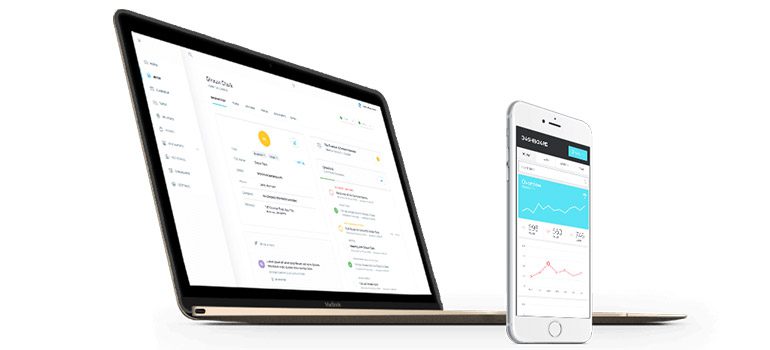
10. Kineo
Kineo helps you create effective, on-demand learning experiences for mobile devices.
Leading companies such as HP and McDonald’s have used Kineo to shorten the learning curve for their staff and to teach them how to perform complex tasks faster and more efficiently. Kineo can – on request – also create tailor-made e-learning solutions for specific programs.
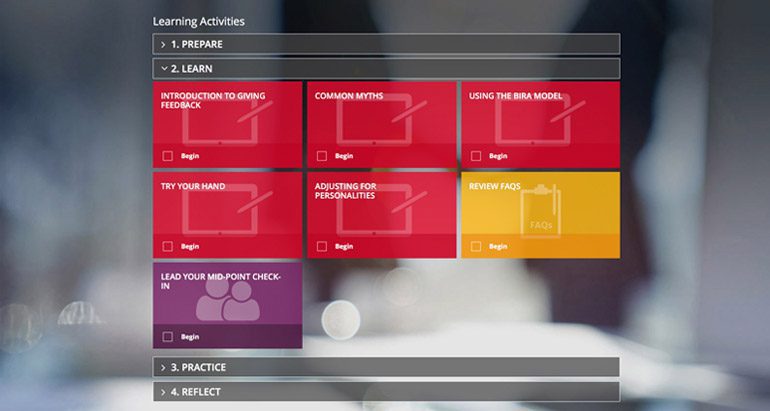
11. Smartflow
Smartflow is a software package that can be used to digitize your workflows and is frequently used in the installation industry. It creates a single integrated platform for all your solutions instead of working with standalone applications and software packages.
It provides various departments – Sales, Operations, Finance, Planning & Project Management – with access to aggregated data across their entire organization. This creates a clearer picture of who is doing what, when, where, and how – via a personalized Smartflow dashboard or in customized reports.
Smartflow even aggregates data from other enterprise systems such as Ortec, PowerBI, and SAP.
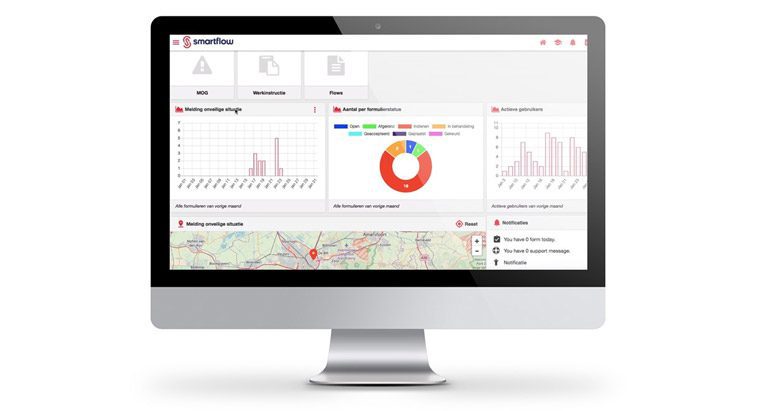
12. AskMe
AskMe (Dutch only) is a digital assistant that provides immediate workplace support. It supplies the information you’re looking for straight to your laptop, desktop, tablet, or smartphone in bite-sized chunks.
Page-long explanations are a thing of the past – just clear, concise content with images and video. The right information, in the right place, at the right time!
AskMe is most frequently used in the healthcare, construction, and manufacturing industries where decisions need to be taken quickly in critical situations. It’s also very simple to create or edit workplace instructions using AskMe.
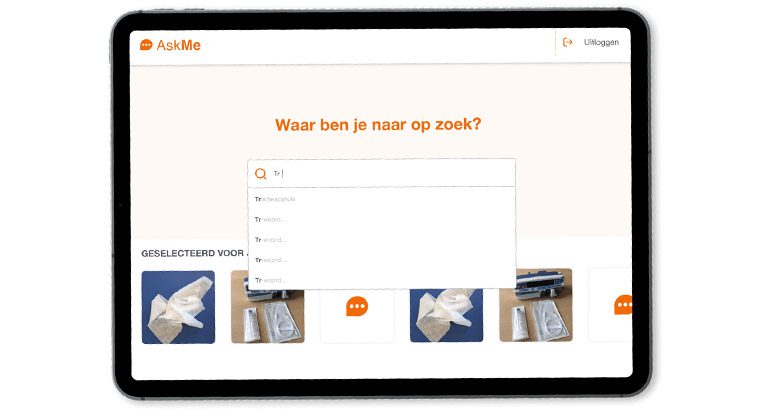
13. SkillsTown essentials
SkillsTown specializes in micro-courses. Its Essentials service provides direct access to the information you need 24/7 – on a desktop, laptop, tablet, or smartphone device.
What’s more, you don’t need any prior knowledge to be able to create your own professional ‘essentials’ – simple templates allow anyone to do so. The perfect solution for management and staff alike.
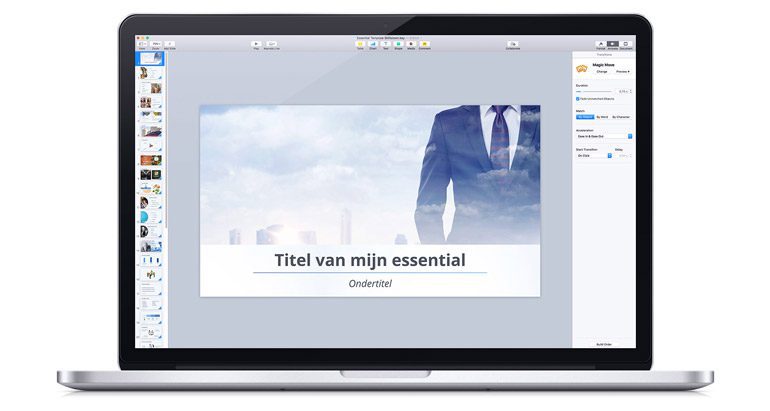
14. Whatfix
Whatfix is a prime example of a last-minute learning tool. It allows users to design and follow specialist training modules on request.
Staff members can access the right information at just the right time to carry out any particular task or to learn a new skill.
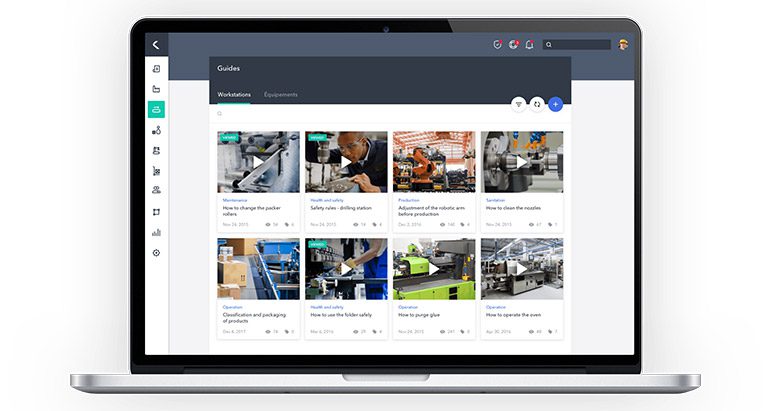
15. tt performance suite
This software solution provides staff with support at a field level in the form of innovative guides, manuals, explanations, and complete training courses, even.
Content is tailored to each person’s job and their role within the business application in use. It helps staff become significantly more productive and accurate while unburdening your helpdesk.
16. AG5 skills management software
It’s important to have a clear picture of all your staff’s skills and competences throughout your entire organization.
Skills management software is an ideal means for keeping track of this information. Using AG5’s skills management software, you eliminate all the pitfalls and complexity that spreadsheets create:
- Update skills matrices instantly
- Enter proficiency updates and training results directly from the work floor
- Put together project teams explicitly based on expertise and experience
- Set up notifications for each individual, group, or certification
- Assign the right operator to a specific task, e.g. ‘retool production line’
- Find the best replacement for a staff member off sick
- Map skills and knowledge across multiple sites/locations
- Replicate organizational structures and the relationships between staff members and qualifications using drag-and-drop menus
If you’re curious about AG5 software, schedule a free demo to discover the foremost benefits and features firsthand.
Happy tooling!Copied
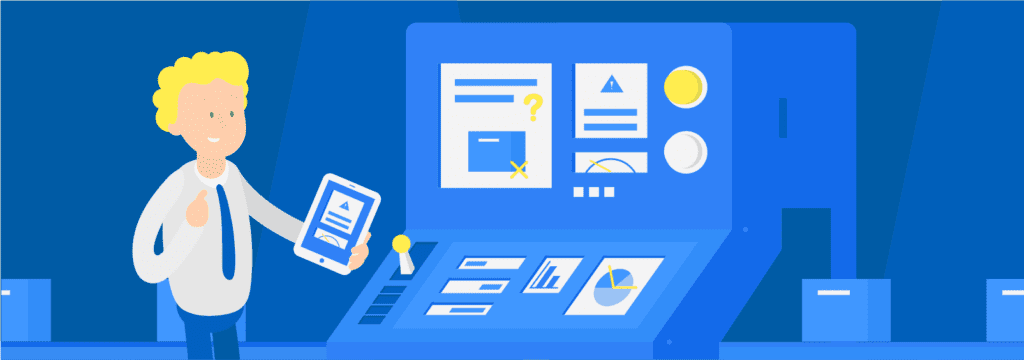
As you’ve read, performance support adds a whole new dimension to learning in the workplace. Special-purpose software and tools make it easier than ever before to convey information clearly and concisely. What’s more, these tools make sure staff learn the new skills, tasks, operating procedures, or systems they need in order to do their jobs.
If you’d like to find out more about performance support after reading this blog post, we really recommend this book for a more detailed discussion of the subject. Alternatively, read our blog post about performance support in which we dig a little deeper ourselves.
AG5’s skills management software is a prime example of a digital tool that’s been fully optimized for performance support purposes. Take a look at our site for additional information or to schedule a personal demo to discover all its features.