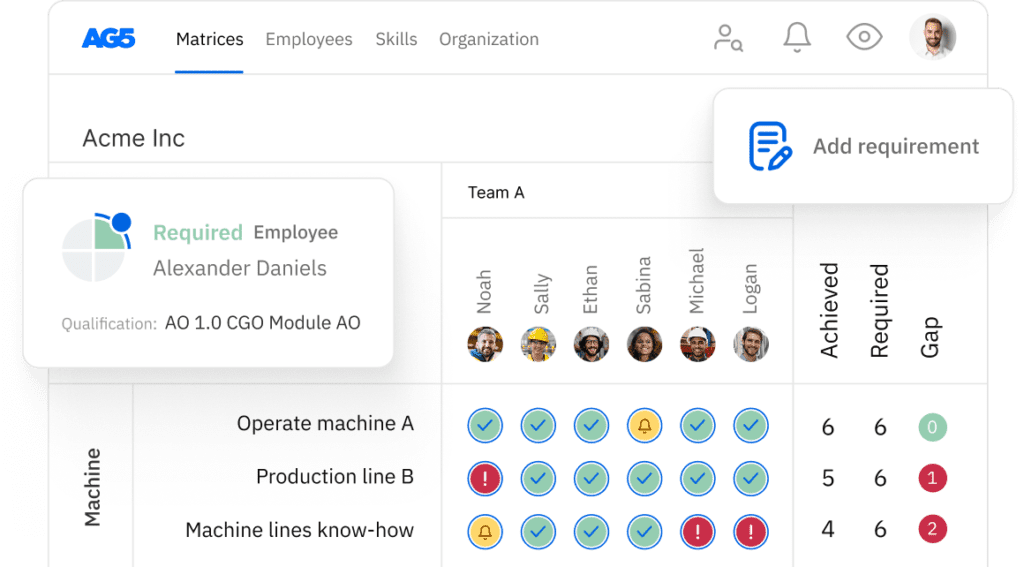8 reasons why Excel and skills matrices don’t play nice together
During this article, we delve into the advantages of using dedicated skills matrix software over Excel for efficient workforce management. Discover why it’s time to upgrade your approach.
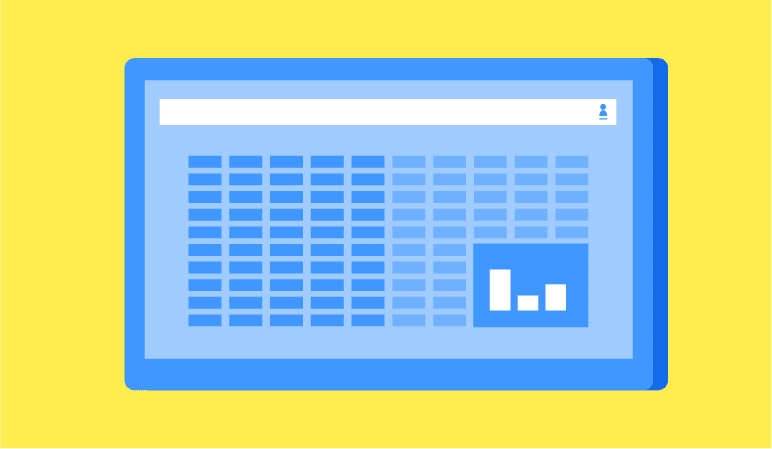
Skills matrices are a great way to map out your staff’s skills and competences – clearly and concisely. Many companies use spreadsheets such as MS Excel for this purpose. Although spreadsheets are extremely versatile, Excel and skills matrices don’t actually play nice together. We’ll be examining why in this article.
Excel in today’s workplaceCopied
Excel’s popularity in today’s workplace is justified. After all, the application provides numerous benefits for a wide range of organizations:
- Flexibility – you can present large volumes of data clearly and concisely, and filter, analyze, and process raw data for specific project‑ or management‑related purposes
- Universality – it’s a default application in virtually every company’s Office suite, which means most people are familiar with it to a lesser or greater degree
- Compatibility – you can view Excel spreadsheets across a wide range of devices – desktops, notebooks, tablets, and smartphones
Why Excel and skills matrices don’t play nice togetherCopied
Despite the benefits we’ve listed above, Excel spreadsheets and skills matrices don’t play nice together in practice. Below you’ll find eight reasons why this is so.
Reason 1: Local storage
Excel spreadsheets are stored on local devices, which often results in piles of files spread across employees’ hard drives, devices, departments, and even different sites worldwide.
Because a current and accurate snapshot of staff skills and competences is the backbone of any professional organization, it’s vital that all this information is stored centrally and is accessible remotely.
Another disadvantage of local storage is that information can be lost very easily, for example in the event of theft, fire, or technical failures.
What’s more, local storage nearly always ends up as a nightmare in terms of version management. It’s critical that more than one person can view, use, edit, update, and share skills matrices at any one time. This is virtually impossible using spreadsheets and before you know it, you’ll have lost track of who has the latest version and where they’ve stored it. The current status of your organization’s skills and competences will be compromised in no time.
Reason 2: Error susceptibility
Another disadvantage of spreadsheets is that they’re incredibly error‑prone. The importance of correct formulas and the lack of certain features, such as generic dropdown lists, make the use of Excel spreadsheets prone to error – human error. They’re only as good or as accurate as the person using them. Setting up skills matrices in Excel requires multiple tabs and formulas – a highly error‑prone process in itself.
Whenever you introduce a new template or update an old one, you have to send each user a new version and hope that your co‑workers implement these changes correctly. This added layer of complexity is why errors occur so readily and quickly when you use spreadsheets. Forgetting to save changes or saving them incorrectly merely adds to the number of ways in which spreadsheets are susceptible to errors.
Edwin van Spronsen is a program manager at De Stiho Group. He recounts his personal experiences using Excel to maintain his company’s skills matrices, “It used to be really frustrating updating everyone’s skills using Excel. It was always such a nuisance. Spreadsheets require a lot of maintenance and it’s so easy to slip up and make a mistake. I’m not going to tell you how often I’ve clicked on something and lost it totally. Oh! And I haven’t even mentioned how we used to email spreadsheets to one another. We never knew who had the latest version or where we’d stored it!”
Reason 3: Complexity
Complex formulas and multiple tabs mean you often need serious programming skills to maintain skills matrices in a spreadsheet.
Working this way shouldn’t cause added aggravation – you should be focusing on the challenge you want to solve rather than the complexity of the tool you’re using to solve that challenge. Software should be user‑friendly and easily accessible throughout your entire organization.
In reality, people are often wary of using shared Excel spreadsheets because they’re scared they’ll ‘break’ them – a justifiable concern.
The upshot of this is that complex Excel spreadsheets then become the sole domain of your company’s one and only Excel whiz kid – or whoever has enough understanding to keep the errors to a minimum. And what happens when this person leaves the company, is off sick, or too busy? Need we say more?
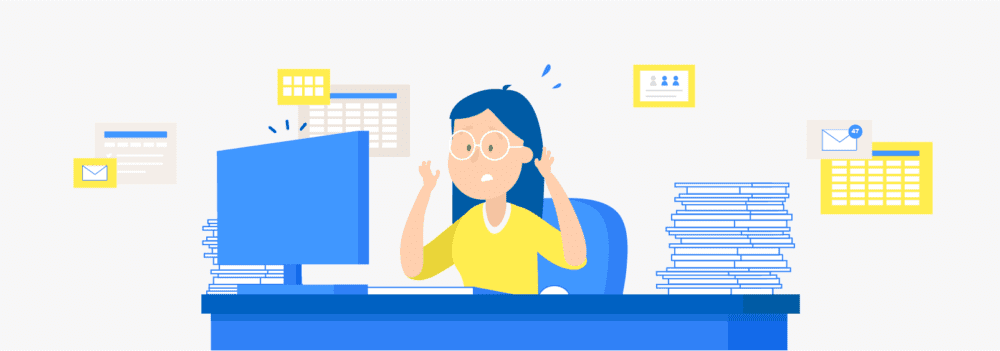
Reason 4: Zero real‑time insight
Skills matrices stand or fall based on how up to date they are. Suppose an auditor were to show up unannounced to conduct an audit. You’d be expected to produce current information about skills, competences, and qualifications quickly.
The disadvantage of spreadsheets is that they provide zero real‑time insight because of ‘shared ownership’. You’d have to collect this information from the various conflicting and locally stored versions scattered throughout your organization.
And to generate a meaningful report, you’d then have to have merge, aggregate, and consolidate all this information into a single entity. Needless to say, this is a highly inefficient and time‑consuming process that no longer meets modern‑day management’s expectations. Nor the auditor’s!
Reason 5: No user authorization
Yet another disadvantage of spreadsheets is that they offer no options for user authorization. You can’t configure their use to define who has what type of access, who is allowed to perform what type of action, or who can act in what role. For example, some people may only be allowed to view data, while others may need to update information.
This lack of user rights and permissions is a serious drawback in situations where you need to manage processes meticulously and implement an authorization system. The upshot in such a situation is that team leaders and managers are restricted in their options to structure their skills management processes adequately.
Reason 6: Limitations
Even though Excel is fairly comprehensive, it can also be too restrictive for the purpose of recording and managing your skills. Job descriptions are just one example of Excel’s limitations. Spreadsheets soon prove too restrictive for large, complex organizations employing hundreds of people with countless skill sets.
Martin Stumpe works at Syngenta where he ran into this very problem, “For a short while, we attempted to use Excel spreadsheets to record and manage skills. But inserting a cross in a spreadsheet cell to say someone is proficient in a certain skill didn’t really cut the mustard. Syngenta has over six hundred employees. Take just one example … we have an internal seed recognition training program designed to teach staff how to differentiate violet and tomato seeds. We used to keep track of this in a logbook or spreadsheet stored on someone’s hard drive. But nowadays, we track some sixty‑eight distinct skills, for example whether staff are qualified to operate certain types of equipment such as our packaging or seed‑coating machinery. We used to train our staff to use this machinery but didn’t record or keep track of this information properly. This eventually cost us dearly when we had to throw away 480 kg of seed because someone had sorted the crates incorrectly.”
Another shortfall of spreadsheets is you’re limited in the number of proficiency levels you can present. For each skill, there are often a number of different levels that staff can attain. It’s extremely tricky – if not impossible – to depict this information in Excel spreadsheets in a clear and concise fashion. This means it’s difficult to see at a glance who’s qualified to perform a certain task and who’s not.
What’s more, it soon becomes overwhelmingly complex when you need to impose other requirements, for example not just ‘role’ or ‘job’ but aspects relating to workplace, machinery‑related operations, ancillary roles, etc. It would be a nightmare trying to cram all this into an Excel spreadsheet.
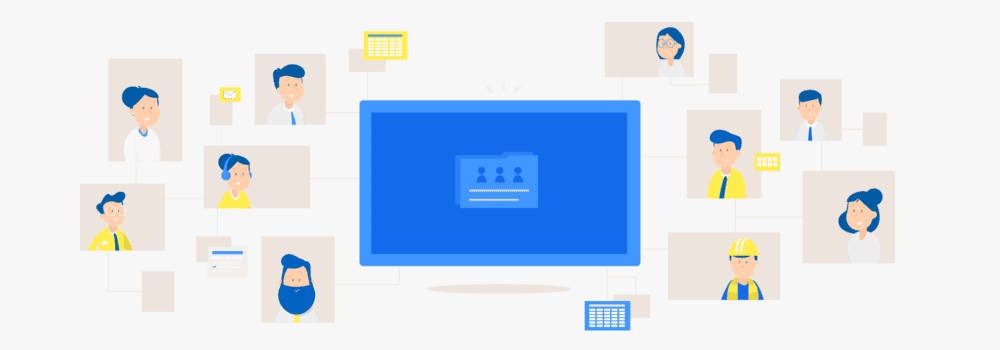
Reason 7: No PDP options
The new way of working centers for the most part on life‑long learning. Personalized professional development plans (PDPs) play an important role in this respect. Designing and maintaining such a PDP imposes several demands:
- A clear, concise overview of each employee’s skills and competences
- Clear and concise insights into each employee’s progress towards promotion or other objective
The disadvantage of static spreadsheets is that you can’t generate a view that filters and presents this information in a single click. Using skills management software such as AG5’s allows you to do just this.
Another disadvantage of Excel is that it’s difficult to generate a snapshot of your skills across a specific team. This prevents you from identifying skills gaps and, in turn, whether you need to recruit new or train existing staff.
Reason 8: Labor‑intensity
The last disadvantage of using Excel for your skills matrices is that it’s incredibly time‑consuming managing them in this application.
Firstly, you have to determine how often certain individuals (senior managers, HR managers, or individual employees) should check and/or update your matrices. Next, you have to inform all parties concerned about any updates that have been made.
Andreas Luckfiel is a business manager at Bechtle. He recounts how he used to have just such difficulties, “With over fifty sales staff, it used to be really difficult to work out who had which qualifications. I used to dream about being able to do this in a single mouse click, which was of course impossible using an Excel spreadsheet, not to mention a whole host of other limitations. Since we’ve been using AG5’s software, I can pull this information quickly and easily. Each team has its own summary page with icons and colors, making it easy to see what the state of play is in terms of their qualifications. I don’t have to go and ask co‑workers in person anymore, which saves me over fifty conversations a year!”
Daniël van der Woude is an innovation manager at Johma Salades. He recalls how inefficient and labor‑intensive it used to be to use Excel for his company’s skills matrices, “The main problem we encountered was the time it took to maintain all our standard operating procedures in Excel. It used to take at least an hour a day. But if we didn’t have enough time to do this, then it was left undone. You guessed it! Our skills matrices were never up to date, which meant someone had to print off a report from our old e‑learning environment and update our Excel spreadsheets manually.”
Read Johma Salades’ case study
Conclusion – Excel is useful, but not for creating skills matricesCopied
Although Excel is a useful and extremely versatile tool, it’s not designed for creating skills matrices.
AG5’s software is! What’s more, information can be accessed and updated quickly, easily, and directly in real time from the work floor, because your skill matrices are stored centrally in the cloud.
Curious about what AG5 could do for you? Why not take a look at how it works? Get in touch or schedule a live demo.