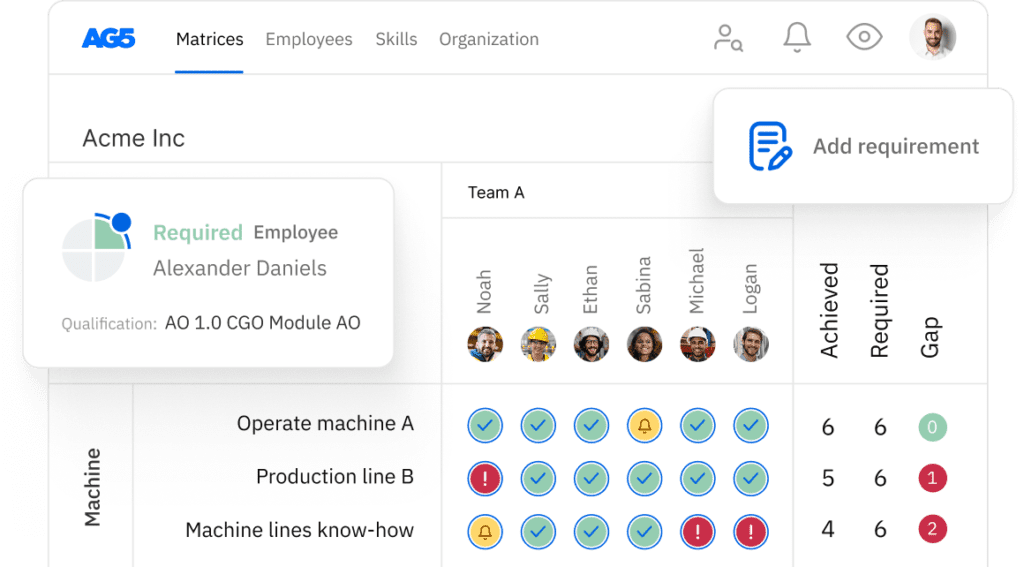Everything you need to know about skills mapping
In this article, we’ll take you through everything you’ll need to know about skills mapping, how it can benefit you, and how to implement it for best effect. Once you have the information you need, you can use it to lay a foundation for skills management with AG5.
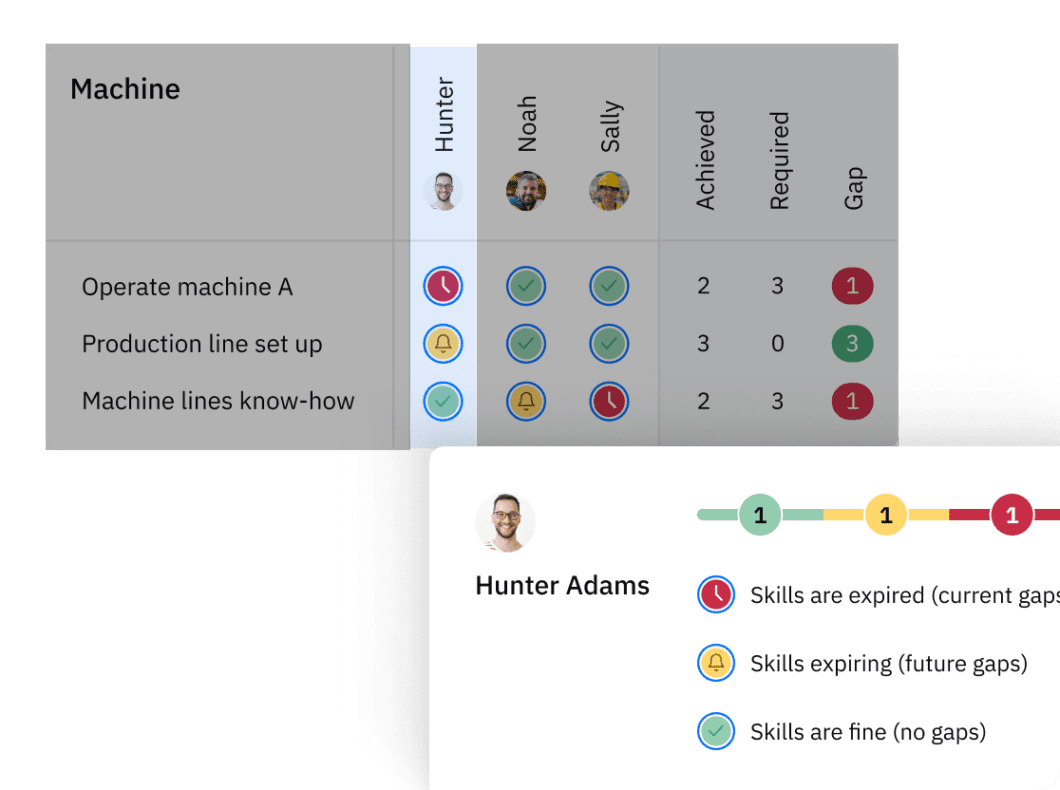
Are there specific skills missing in your organization? Which employees need training? Who is qualified to step in if an employee is unexpectedly absent? Skills mapping can help you answer these questions.
In this article, we’ll guide you through everything you need to know about skills mapping, its benefits, and how to effectively implement it. Once you have the information you need, you can use it to lay a foundation for skills management with AG5.
What is skills mapping?Copied
Skills mapping is a visual representation of all your employees’ skills. [1] It involves analyzing the skills that are required to fill a given role, perform a certain task, complete a project, or strengthen a team.
Skills mapping can be applied to an organization as a whole, but also departments, teams, or specific disciplines. By implementing skills mapping, you can gain a clearer understanding of each team member’s strengths and areas for development.
Sometimes referred to as “competence mapping,” skills mapping covers more than just individual abilities, as the term “competence” encompasses a broader range of qualifications and expertise. The main difference is that a competence is far broader than a skill. A competence is a combination of knowledge, one or more skills, and certain attitudes or personal traits.
Want to learn more? Read our article on the differences between skills and competences.
What are the benefits of skills mapping?Copied
According to the World Economic Forum [2],
66% of organizations are using some form of skills mapping to ensure that their employees and teams have the skill they need to navigate uncertainty.
Such a statistic is an indicator of the many benefits skills mapping to organizations. Let’s take a look at them:
- Skills mapping pinpoints the tasks and skills that are crucial to your organization.
- Skills mapping highlights the employees who can benefit from additional training.
- You can identify your most valuable employees, as well as specialist and generalists.
- You can find suitable replacements for employees off sick – or HR can create a candidate profile to replace an employee who is leaving your company
- You can track skills-related progress for your organization’s departments, teams, and individuals.
How to make a skills mapCopied
So how does skills mapping work in practice? The best way to visualize proficiency levels is by using skills matrices.
A skills matrix is a snapshot of all your employees’ skills laid out in one overview.
Generally speaking, you create one skills matrix for each department or team. Then, you list all your employees’ names, or their roles, down the left-hand column and all their skills across the top row (or vice versa). Next, you enter the proficiency levels for each employee for each skill until you’ve filled your matrix.
The picture below shows an example of what this might look like in Microsoft Excel:
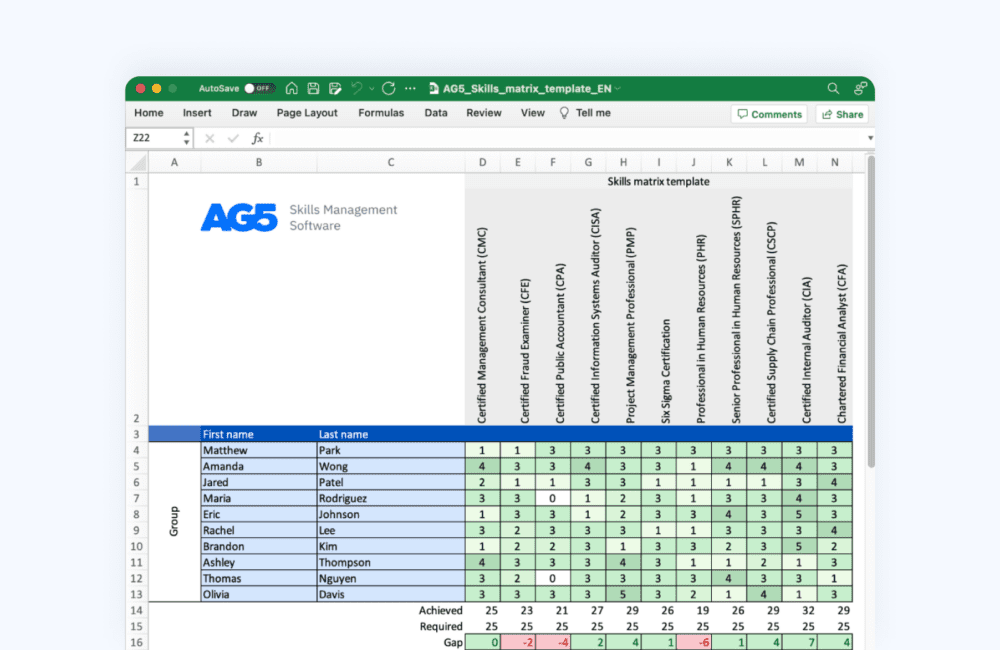
When you’re ready, you can download a free Excel, Word, or PDF template that will help you create your first skills matrix.
Additionally, you can read our article, “Everything you need to know about skills matrices,” to find out more.
Different types of skills in a skills mapCopied
Before you start creating a skills matrix, it’s important that you understand the types of skills you may need to visualize. The articles linked above will also go into this, but for the sake of convenience, we’ll use this section to discuss three of the most common types of skills that our customers use skills matrices to track.
- Hard skills. These skills are task-specific and measurable, such as proficiency in using machinery, following safety protocols, or working on a production line.
- Machine line skills. Technical skills consist of the specific, practical – sometimes specialized – skills that employees for their roles. In the manufacturing industry, for example, these might include skills related to machine operation, quality assurance, or automated manufacturing systems.
- Compliance skills. These include skills related to meeting industry standards and regulations, such as adhering to safety protocols, understanding legal requirements, and maintaining quality assurance systems.
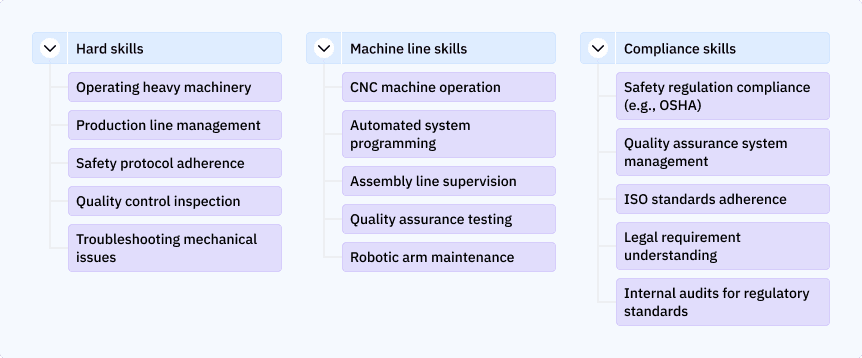
Challenges in skills mappingCopied
Skills mapping is undeniably beneficial, but it can also present challenges for organizations seeking to implement it. Let’s take a quick look at a few of these challenges, as well as how you can navigate them.
- Evolving skill requirements. The needs for certain skills – as well as the nature of skills themselves – will evolve along with technologies, regulatory changes, and industry advancements. You’ll need to constantly and consistently update your skills matrices to ensure that they stay up to date.
- Data accuracy and currency. You’ll also need to ensure that the data you use to create your skills map stays up to date and accurate. As above, you’ll need to consistently update your skills maps or matrices.
- Lack of standardization. Without a standardized method of skill assessment, there may be inconsistencies in the way your departments in teams categorize, assess, and measure proficiencies. You’ll need to ensure that all members of the organization who work or manage skills maps are aligned.
Skills mapping tipsCopied
Realizing the full benefits of skill mapping means implementing and using it most effectively. Here are a few tips for getting started with skills mapping.
1. Start with a skills assessment
Before you can determine proficiency levels, you should define the skills you want or need to assess. This means the first step you’ll need to take is to perform an assessment to map your employees’ skills.
Read our article focusing on four popular employee self-assessment tools to learn more.
2. Don’t add too many people to one matrix
The biggest advantage of skills mapping is the clarity it provides – so divide and conquer! Split your employees into teams or departments and select the skills relevant to each. We also suggest creating separate skills matrices for soft and hard skills.
3. Stick to the most important information
The possible uses for skills matrices are virtually limitless, but don’t make them more complex than they need to be. To maintain clarity, stick to the most important skills, competencies, tasks, and qualifications for each position.
4. Involve various stakeholders in the process
Team managers often have the best insight into their team’s skills and gaps. Involving them in the skills mapping process ensures more accurate assessments and helps align the map with departmental goals and objectives.
Start skills mapping with AG5’s skills management softwareCopied
Many organizations often initially use spreadsheets to create their skills matrices, but this isn’t always the best long-term solution. Spreadsheets quickly become overly complex and are extremely error-prone. They also cause a great deal of version management headaches they cause.
AG5’s skills management software is a one-stop solution for skills management across your organizations. Using the platform:
- Your skills mapping efforts will be directly transformed into intuitive skills matrices that are always accurate and relatable
- All skills-related information can be accessed and updated quickly, easily, and directly from the work floor.
- You’ll have access to a standardized method of skill assessment and tracking that is automatically updated in real time
- And much more
Want to see how AG5 would work in your organization? Schedule free, live, 15-minute demo today!
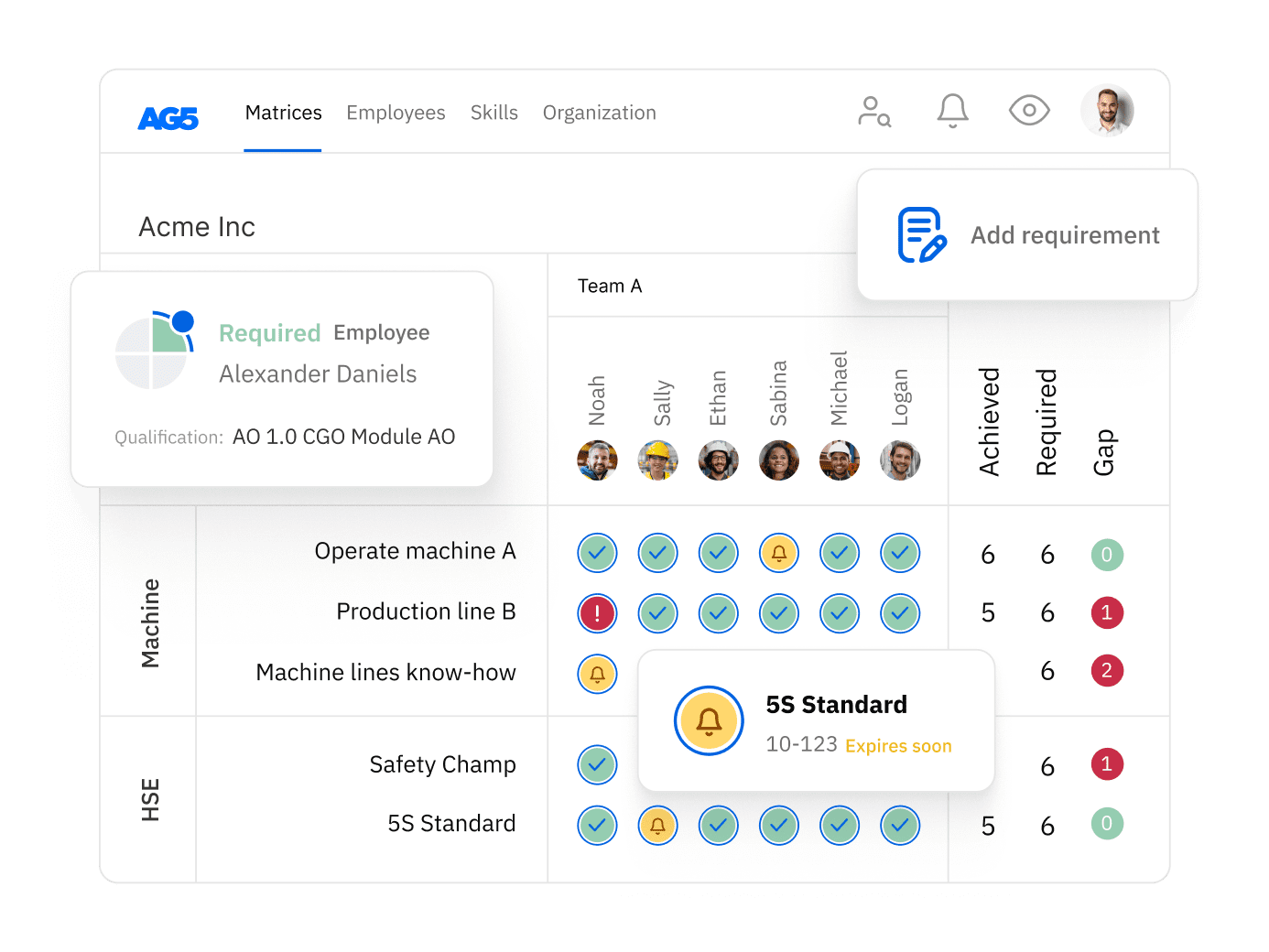
Sources Copied
- Change view: Table
-
APA
| # | Source title | Description | Publication | Retrieved | Source URL |
|---|---|---|---|---|---|
| 1 | What Is Skills Mapping? (With Definition and Benefits) | Indeed | - | April 15, 2024 | https://www.indeed.com/career-.. |
| 2 | The Future of Jobs Report 2020 | World Economic Forum | - | April 15, 2024 | https://www.weforum.org/public.. |
Author Copied
Revisions Copied
Reviewed content and edited for clarity
Written by: Rick van Echtelt
Copy edited by: Adam Kohut