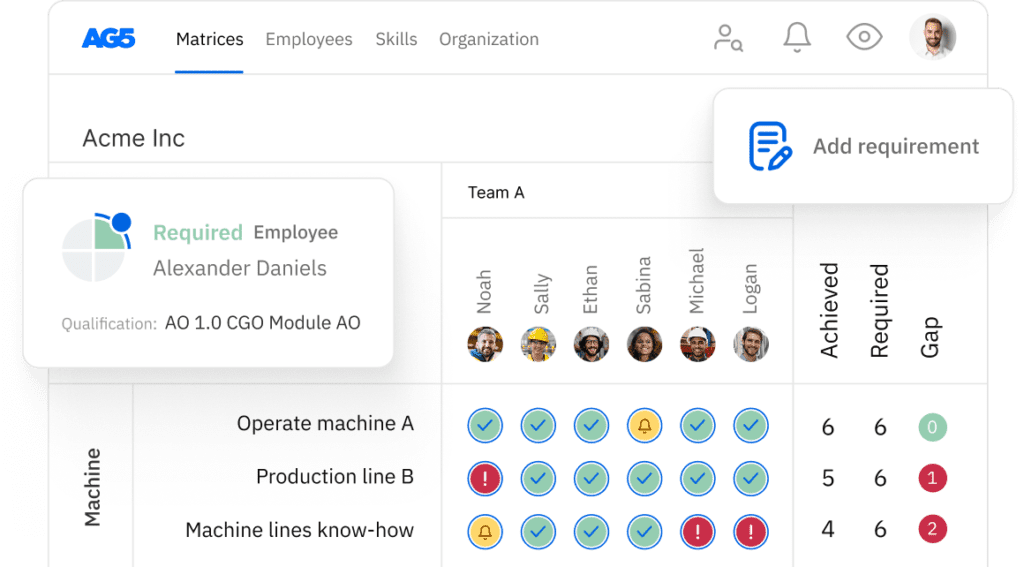LMS, TMS, KMS, HRM, and CMS: What’s the difference?
In this article, we discuss the differences between LMS, TMS, KMS, HRM, and CMS. We talk about their unique functions in managing learning, talent, knowledge, human resources, and content within organizations.

Most organizations leverage a combination of management systems to streamline business operations, enhance productivity, aid in recruiting initiatives, and foster continuous learning and growth through skills development and training. These systems are crucial, yet each focuses on a different area, with some overlap.
In this article, we’ll take a look at a few of the most popular management systems, as well as their uses, features, functionalities, benefits, and examples of each.
What is a learning management system (LMS)?Copied
A learning management system (LMS) is a platform that facilitates the management, delivery, and tracking of educational and training programs. Its purpose is to provide a centralized and structured environment for organizing, delivering, and assessing learning content, as well as monitoring learner progress and performance.
LMS platforms – popular examples being Canvas, Blackboard, and Moodle – are extensively used by organizations for employee training and development initiatives. They provide a structured and efficient approach to deliver training materials, track employees’ progress, and ensure compliance with regulatory requirements.
What are the key features and benefits of an LMS?Copied
Course management
With robust tools for managing courses, including content creation and organization, course scheduling, and learner enrollment, instructors can structure their courses by creating modules, lessons, quizzes, assignments, and discussion forums.
Content delivery
LMS platforms provide a means to deliver various types of learning content, such as text documents, videos, audio files, presentations, and interactive multimedia. Content can be accessed by learners at their own pace and convenience.
Assessment and grading
These features allow instructors to create quizzes, assignments, and exams. These assessments can be automatically graded, providing immediate feedback to learners. Instructors can track learner performance and generate reports on individual or group progress.
Communication and collaboration
Features such as discussion boards, messaging systems, and video conferencing tools enable learners to interact with instructors and peers, fostering a sense of community and enhancing the learning experience.
Progress tracking and analytics
With tools to monitor learner progress and performance. Instructors can track learners’ completion of activities, view assessment results, and identify areas where additional support may be required. Analytics and reporting features offer insights into learner engagement, course effectiveness, and overall performance.
What is a talent management system (TMS)?Copied
A talent management system (TMS) focuses on managing the entire talent lifecycle within an organization. It encompasses processes such as recruitment, onboarding, performance management, employee development, and succession planning.
TMS platforms enable organizations to attract, identify, develop, and retain top talent. While an LMS primarily focuses on learning and training, a TMS offers a broader perspective by integrating talent-related processes. Examples of popular TMS platforms include SAP SuccessFactors, Oracle Talent Management, and Cornerstone OnDemand.
What are the key features and benefits of a TMS?Copied
Recruitment and applicant tracking
TMS platforms offer features to manage the entire recruitment process, including job posting, applicant tracking, resume screening, and interview scheduling. These tools facilitate efficient candidate sourcing, selection, and evaluation.
Performance management
With features that enable managers or leaders to set goals, track progress, and conduct performance evaluations. They enable managers to provide feedback, identify areas for improvement, and align employee performance with organizational objectives. Performance data can be used to inform compensation decisions and succession planning.
Learning and development
TMS platforms often include functionalities for employee training and development. They offer tools for creating and delivering learning content, tracking employee participation, and assessing the effectiveness of training initiatives. Integration with LMS platforms may provide a seamless learning experience.
Succession planning
By helping leaders identify and groom potential successors for key positions within the organization, TMSs facilitate talent mapping, career pathing, and succession planning by identifying high-potential employees, assessing their readiness for advancement, and creating development plans to fill critical roles.
Analytics and reporting
Data analytics and reporting features enable users to gain insights into talent-related metrics and trends within teams, departments, and organizations. HR professionals and managers can access real-time dashboards, generate reports, and use data-driven insights to make informed talent management decisions.
 Copied
Copied
What is a knowledge management system (KMS)?Copied
A knowledge management system (KMS) aims to capture, organize, and share knowledge and expertise within an organization. It facilitates effective knowledge sharing, collaboration, and knowledge reuse, enabling employees to access critical information and resources.
KMS platforms – one well-known example being Microsoft Sharepoint – typically include features like document management, knowledge repositories, forums, and search functionalities. Unlike an LMS or TMS, a KMS focuses on the broader aspect of knowledge within an organization.
What are the key features and benefits of a KMS?Copied
Knowledge capture and creation
KMS platforms provide tools and workflows for capturing, creating, and organizing knowledge. These tools can include document repositories, wikis, forums, and collaboration spaces where employees can contribute, edit, and share their knowledge and expertise.
Knowledge storage and organization
KMS platforms offer structured repositories to store and organize knowledge assets. They employ categorization, tagging, and metadata systems to ensure easy retrieval and navigation of knowledge resources. Search functionalities allow users to quickly locate relevant information.
Knowledge sharing and collaboration
Features such as discussion boards, chat functions, and real-time editing capabilities promote collaboration, allowing employees to exchange ideas, seek advice, and work together on projects.
Expertise location and identification
These features may include employee directories, skill tagging, and profile management, making it easier to locate and connect with individuals possessing specific knowledge or skills.
Version control and document management
KMS platforms incorporate version control mechanisms and document management functionalities to ensure that knowledge resources are up-to-date and reliable. They track changes, manage document revisions, and ensure the integrity and accuracy of knowledge assets.
What is a human resource management system (HRM)?Copied
A human resource management system (HRM) is a comprehensive software solution that enables organizations to more efficiently manage their HR processes. HRM platforms provide functionalities such as employee data management, payroll processing, time and attendance tracking, performance evaluation, and benefits administration.
While HRM systems may include LMS and TMS features, their primary focus is on HR operations and workforce management. Examples of widely used HRM platforms include Workday, SAP SuccessFactors, and Oracle HCM Cloud.
What are the key features and benefits of an HRM?Copied
Employee data management
HRM platforms centralize employee data, including personal information, employment history, performance records, and training records. They provide tools for managing and updating this information, ensuring accuracy and compliance with data protection regulations.
Recruitment and onboarding
By managing job postings, applicant tracking, resume screening, and interview scheduling, HRM platforms support the recruitment process. They also facilitate the onboarding process by automating the creation of employee records, facilitating new-hire paperwork, and delivering orientation materials.
Payroll and benefits administration
HRM platforms streamline payroll processes by automating calculations, tax deductions, and generating pay statements. They also manage employee benefits, such as health insurance, retirement plans, and leave tracking, ensuring accurate administration and compliance.
Performance evaluation and management
Functionalities for setting goals, conducting performance evaluations, and providing feedback enable managers to track employee performance, identify training needs, and align individual goals with organizational objectives.
Compliance and reporting
By managing data related to employee contracts, work hours, leave entitlements, and legal documentation, HRM platforms assist in ensuring compliance with employment laws and regulations. They also generate reports on HR metrics, workforce analytics, and compliance audits.
What is a content management system (CMS)?Copied
A content management system (CMS) is a software application that facilitates the creation, management, and publishing of digital content. CMS platforms are commonly used for website management, document storage, and content publishing across various channels.
CMS platforms allow for content creation and editing, version control, workflow management, and web publishing capabilities. Unlike the other systems discussed, CMS platforms are not specifically designed for learning, talent, knowledge, or HR management. WordPress is perhaps the most well-known example of a CMS.
What are the key features and benefits of a CMS?Copied
Content creation and editing
Intuitive interfaces and tools for creating and editing digital content enable users to write and format text, add multimedia elements, and organize content hierarchically.
Content organization and management
Features for organizing content into categories, tags, or folders, make it easier for users to navigate and search for specific information. Content can also be managed centrally, allowing for easy updates and version control.
Content publishing and workflow
Functionalities to schedule and publish content at predetermined times support workflow management, allowing for collaboration, review, and approval processes before content is published.
Design and templating
CMS platforms separate content from design by using templates and themes. Users can choose from pre-designed templates or customize them according to their branding and design requirements.
User management and permissions
User management capabilities allow administrators to assign roles and permissions to different users. This ensures that only authorized individuals can create, edit, or publish content.
How do you choose the right management system for your organization?Copied
The right management system will of course depend on the specific needs of your team, department, or organization. However, there are several factors that apply to nearly all management systems that you would be wise to consider. By doing so, you will better position yourself to reap the most reward from your chosen system.
Integration and interoperability
Assess the system’s ability to integrate and interoperate with existing systems and applications within the organization’s technology landscape. You should also determine if the management system can seamlessly connect with other critical systems, such as HRIS, CRM, or ERP systems, to enable data sharing and streamline processes.
Scalability and customization
Consider the system’s ability to scale and customize according to the organization’s specific needs. Can the system be tailored to match your organization’s workflows, branding, and unique requirements? Additionally, look for flexibility in design, configuration options, and the ability to add or modify functionalities as the organization grows or its needs evolve.
Budget
Evaluate the total cost of ownership, including upfront costs, licensing fees, maintenance fees, and potential customization or integration expenses. You should also consider long-term costs associated with ongoing support, upgrades, and training, as well as if the system provides sufficient value and return on investment based on its features, scalability, and benefits.
Alignment with organizational goals and requirements
Ensure the selected management system aligns with your organization’s strategic goals, objectives, and requirements. The specific needs of different departments or teams within the organization – and how the system can support their workflows and processes – is also critical to full understand when deciding on a management system. You should also evaluate if the system can address regulatory compliance requirements or industry-specific standards, if applicable.
How does AG5 fit in to your management system needs?Copied
AG5’s skills management platform does not technically fall under the umbrella of the management systems covered in this article – although it contains features from many.
With AG5, you will receive:
- Clear oversight of the skills and qualifications that are present within your organization
- Clear oversight of the skills your organization needs, helping you identify and close skills gaps by planning training or targeted recruitment initiatives
- An easy-to-read overview of certifications and qualifications that will soon need renewing or refreshing, helping you avoid skills gaps altogether
- Insight into employees who need upskilling or reskilling – preparing you for the future by better enabling succession planning
Want to learn more? Schedule a free, live, 15-minute demo today to see what AG5 can do for your organization.