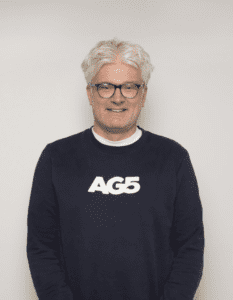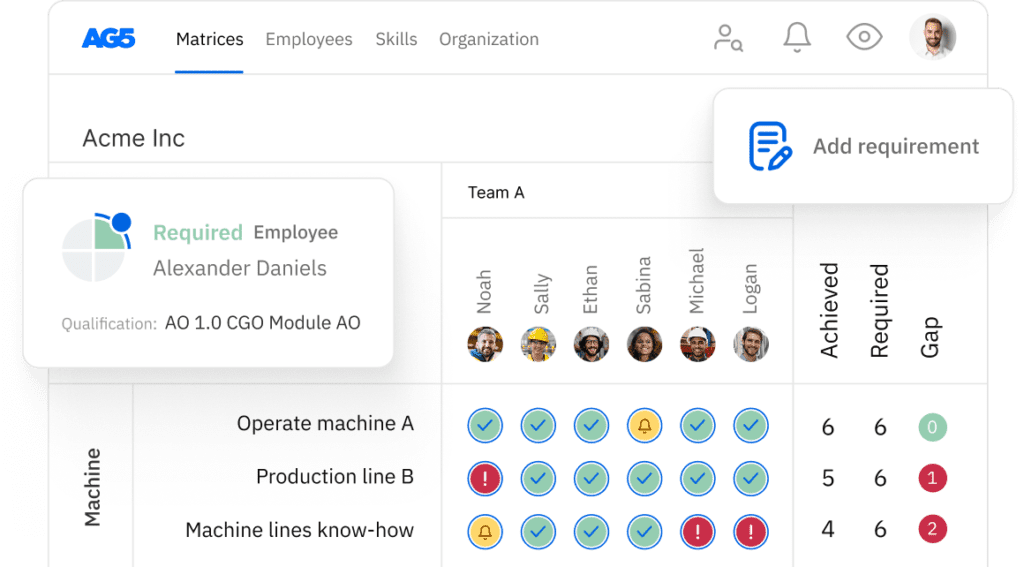How AG5 makes skills management accessible for every employee
At AG5, we’re committed to building software that empowers every employee, regardless of ability, to manage and grow their skills. From visual and keyboard navigation support to mobile access for frontline teams, here’s how AG5 puts inclusion into action.
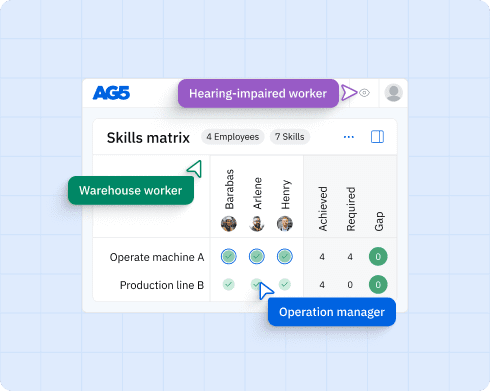
Why accessibility matters in skills managementCopied
At AG5, we believe that every employee deserves access to tools that support their growth, training, and daily operations—regardless of their physical abilities. Accessibility in software isn’t just a nice-to-have; it’s essential for creating inclusive workplaces where all team members can contribute effectively. For organizations in regulated industries or with diverse workforces, ensuring accessibility isn’t only ethical—it’s also a compliance and productivity imperative.
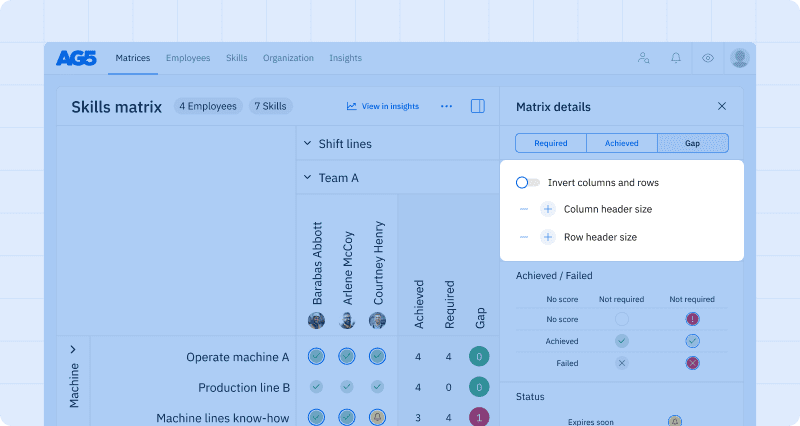 Copied
Copied
Visual accessibility features in AG5Copied
AG5 is built as a web-browser-based application, which allows users to adjust their view using standard browser tools. Users with mild to moderate visual impairments can zoom in or adjust font sizes as needed without affecting the platform’s usability.
To support color-blind users, AG5 ensures that color is never the sole method of conveying information. Icons, text labels, and patterns supplement all visual indicators. Charts and dashboards are designed using color-blind-friendly palettes, distinctive shapes and textures, and clear text labels to make all visual elements understandable at a glance.
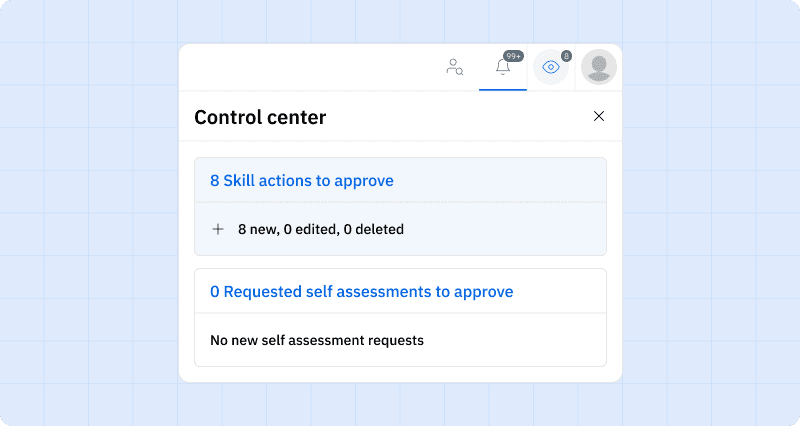 Copied
Copied
How AG5 supports users with hearing impairmentsCopied
The AG5 platform does not rely on sound-based notifications or videos. All important information is presented in written form, ensuring that users with hearing impairments can access and use the system without any barriers.
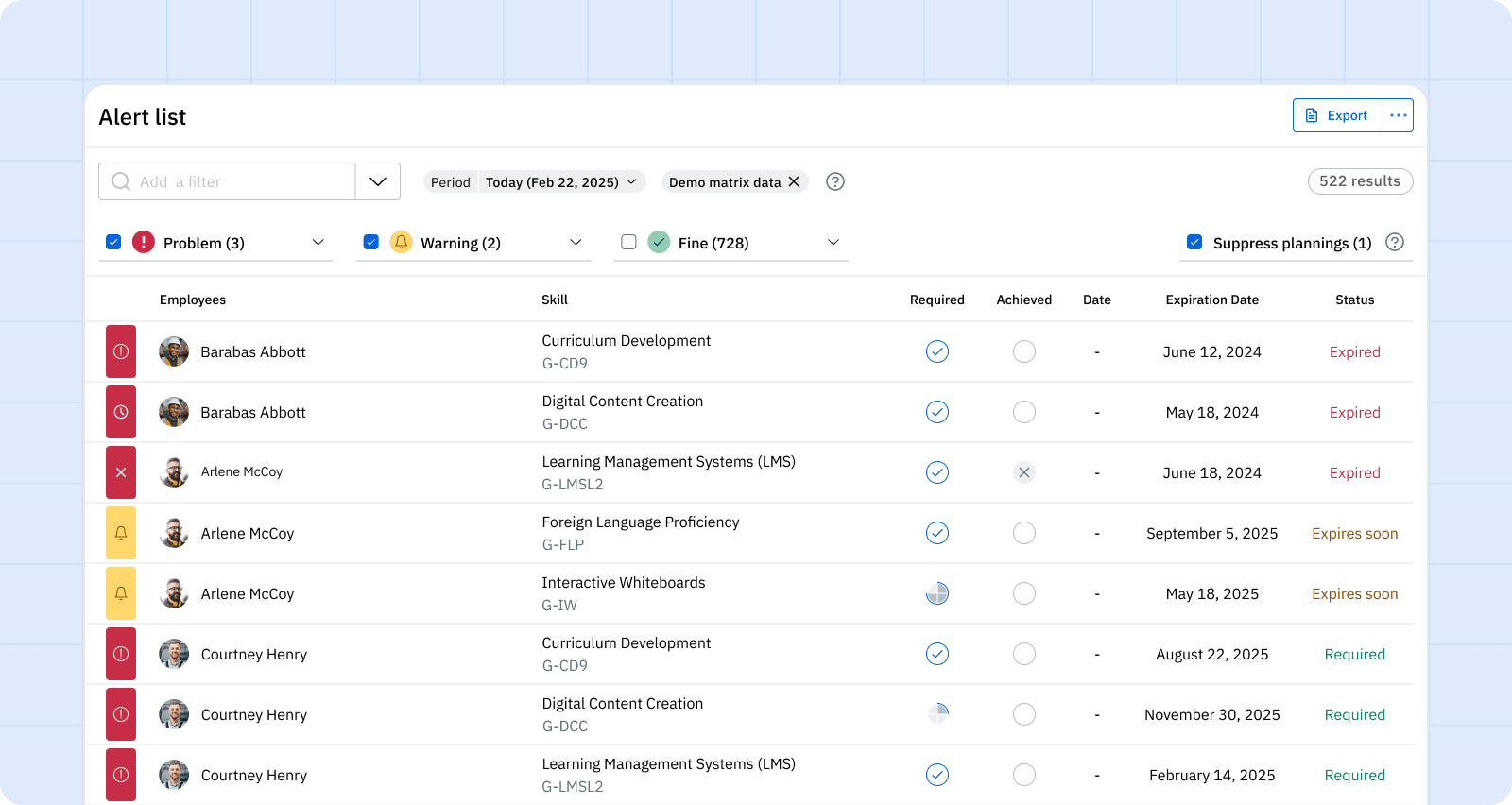 Copied
Copied
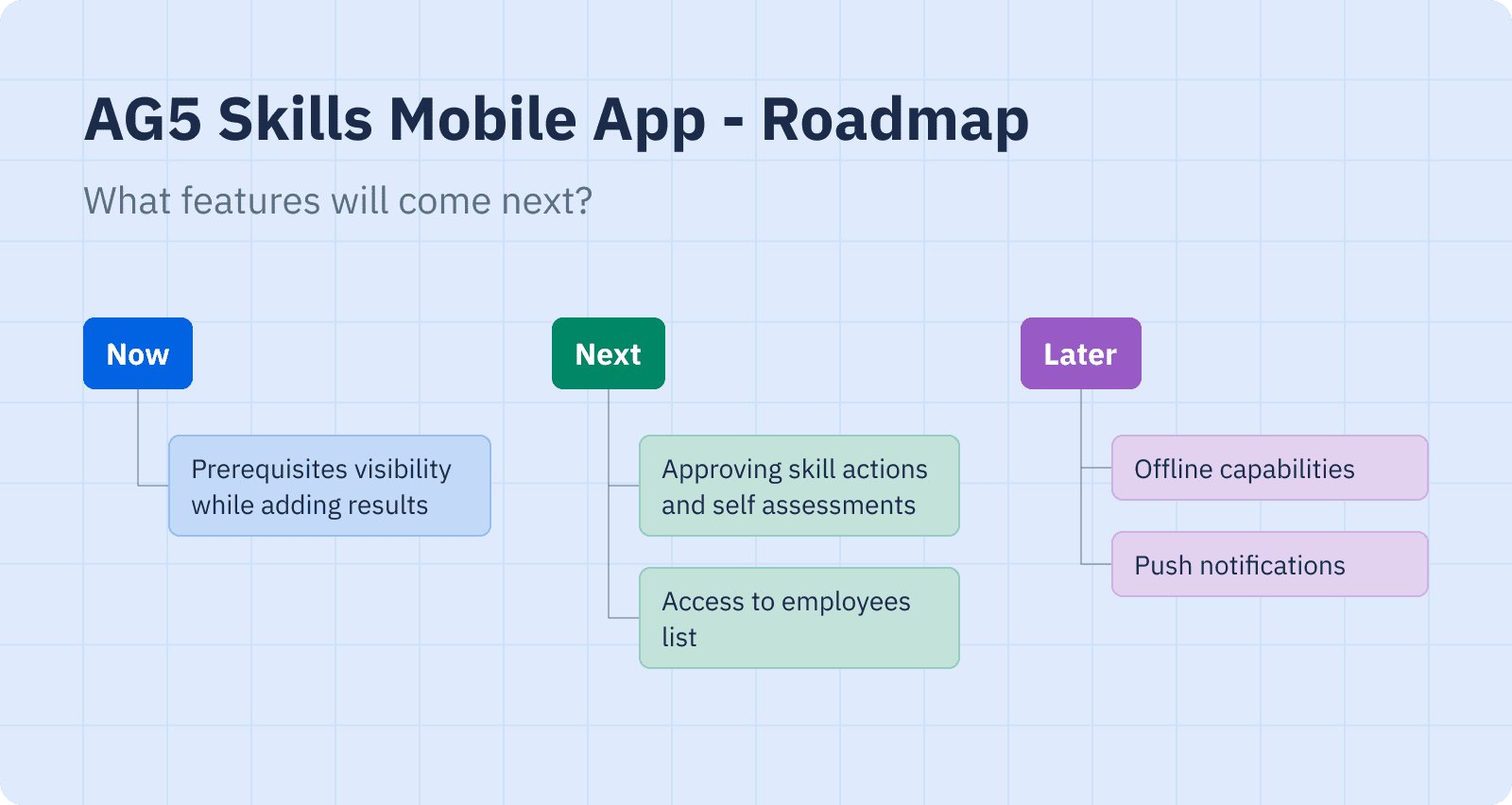 Copied
Copied
How AG5 works with customers to improve accessibilityCopied
We collaborate closely with enterprise customers to meet the accessibility needs of their workforce. Their feedback plays a key role in shaping our roadmap. When users report specific accessibility challenges, our product and support teams prioritize them, whether through product improvements or configuration options.
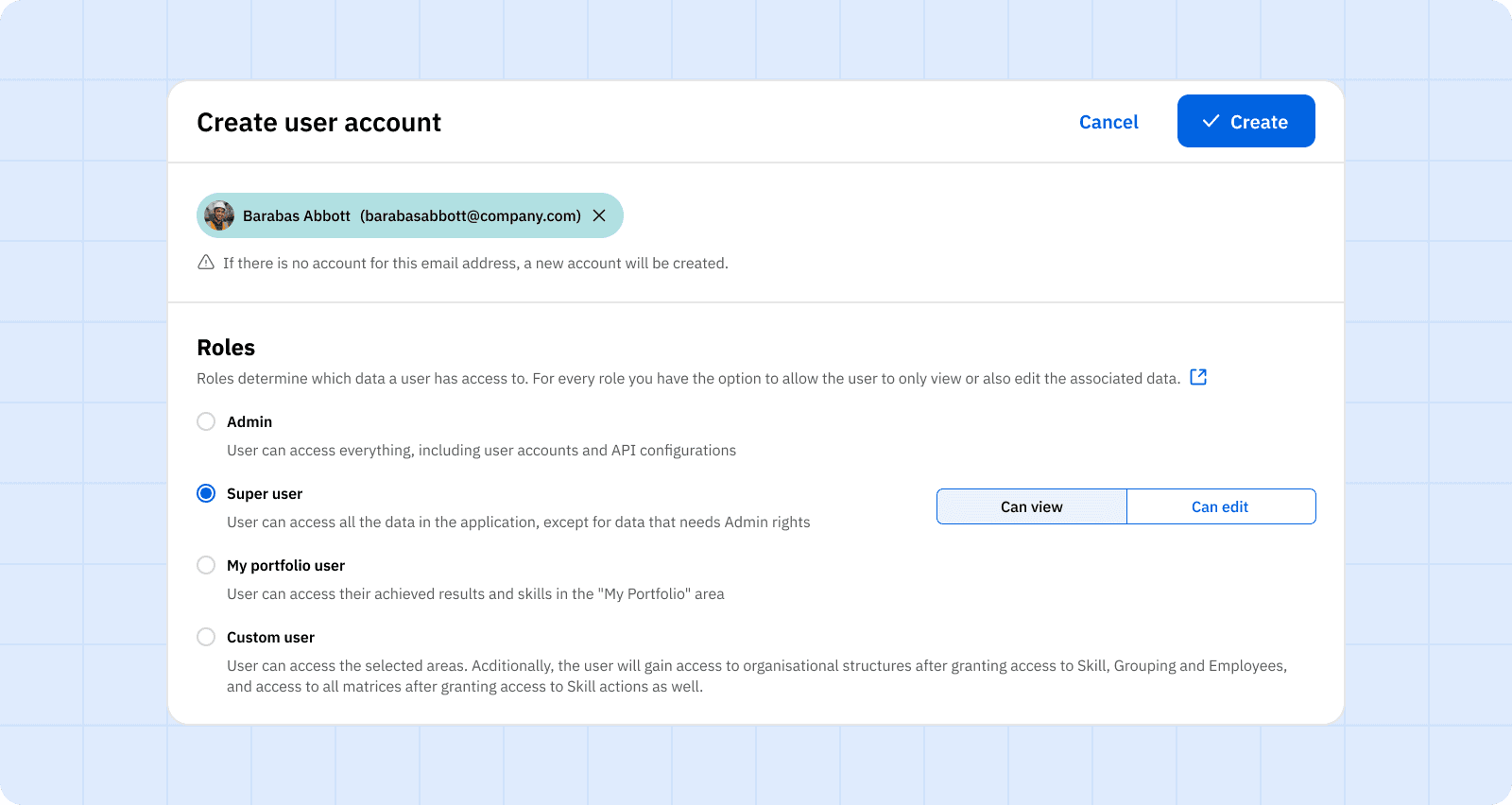 Copied
Copied
Accessibility across user rolesCopied
AG5 is designed to be usable by all employees, whether they’re working in the back office or on the front line. From administrators managing training records to frontline staff checking skill requirements, accessibility is integrated into every user role. We want all users to feel confident navigating the system independently.
In addition to our desktop platform, AG5 also offers a mobile app, AG5 Skills App, specifically designed to support both team leaders and frontline workers. This allows employees on the shop floor or in the field to view, update, and manage skills data from anywhere—making skills management accessible even in dynamic or decentralized work environments.
Whether accessed via browser or mobile device, AG5 empowers all users to navigate the system independently and confidently.
Our ongoing commitmentCopied
AG5 is committed to enhancing accessibility features and addressing gaps, including keyboard navigation, and mobile responsiveness.
By embedding accessibility principles into our UX/UI design and development practices, we not only create a more inclusive platform but also deliver a better user experience for everyone.
AG5 is built for everyone—let us show you howCopied
We welcome your feedback and questions. If your organization has specific accessibility needs or if you’d like to see AG5 in action, request a free demo. AG5 is built for everyone—and we’re here to support your team, every step of the way.