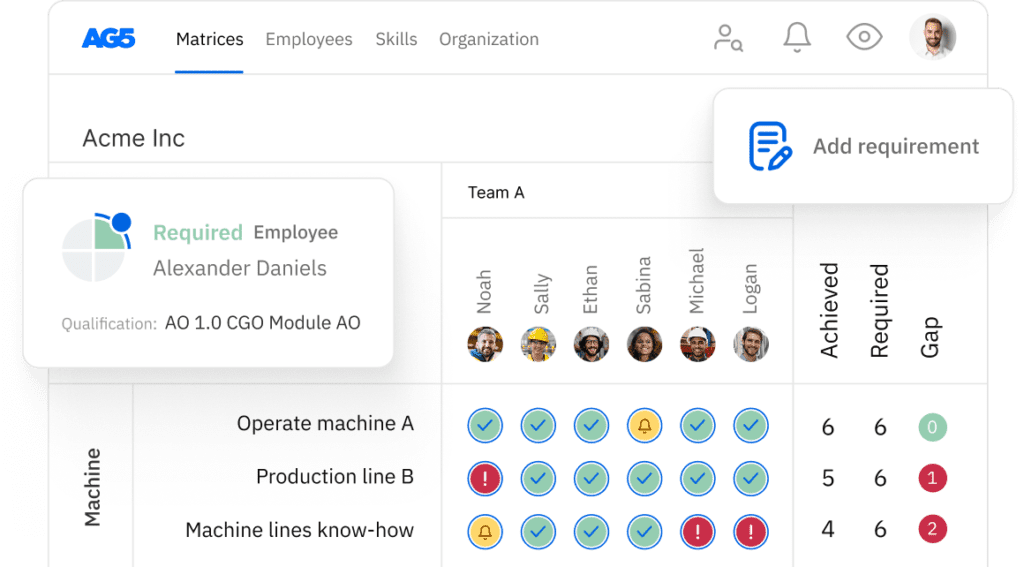By roles
Auditor
An auditor can use AG5 to verify employee certifications, assess compliance, track training and skill coverage, access audit-ready reports, and ensure accountability through change logs and real-time skills overviews.
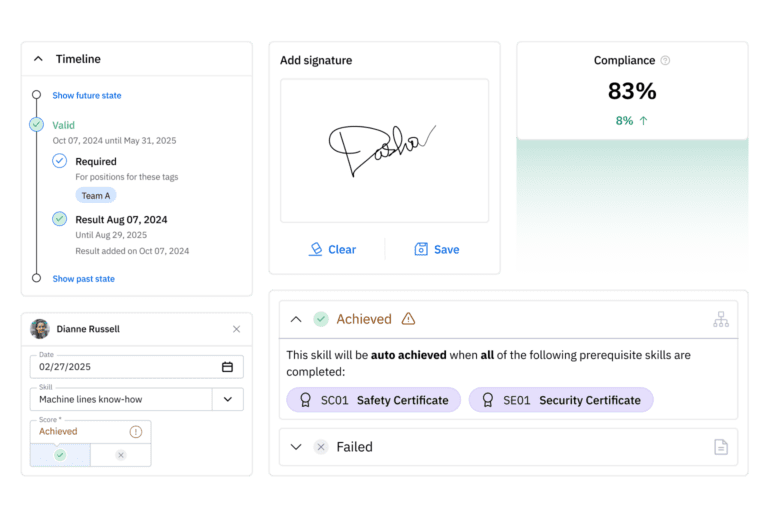
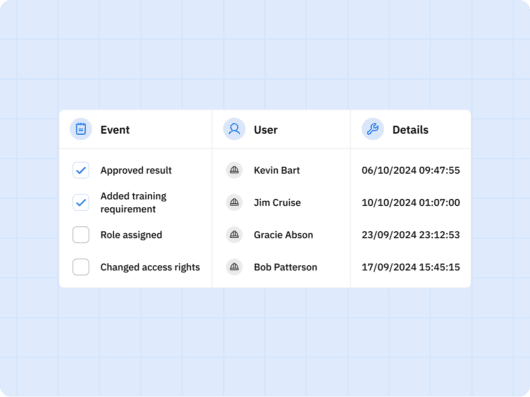
Automated Audit Trails
- What: A secure, immutable log of every action taken in the system—e.g., changes to skills, qualifications, roles, training completions, and assessments.
- Why: Auditors expect to see who did what, when, and why. This proves system integrity and accountability.
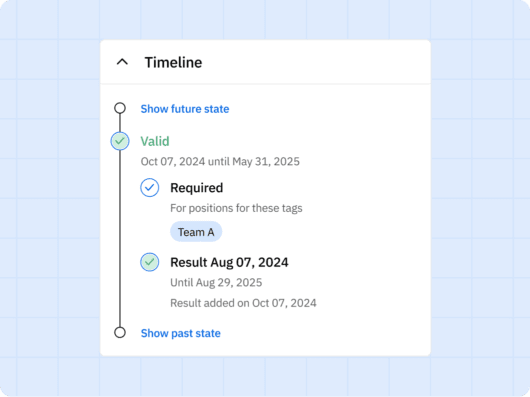
Qualification History & Evidence Archive
- What: For every skill or training record, attach documents (certificates, sign-off sheets, assessments) and log historical changes.
- Why: Auditors often request proof of past qualifications, not just current status.
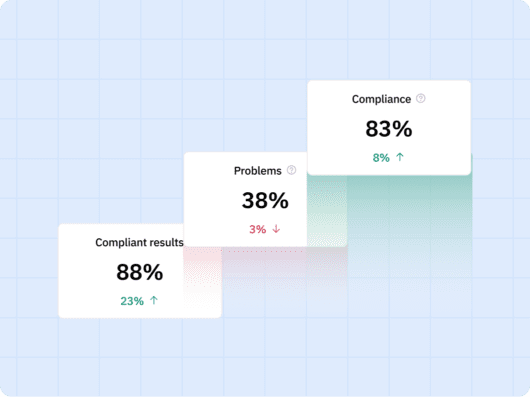
Role-Based Compliance Dashboards
- What: Dashboards that highlight compliance status by team, department, or role, with filters for overdue, expiring, or non-compliant individuals.
- Why: Enables instant visibility into areas of risk—critical during a real-time audit walkthrough.
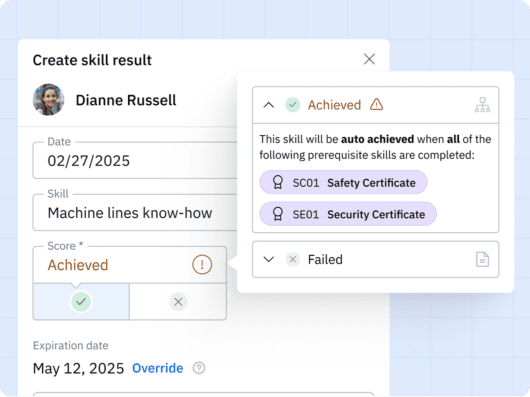
Certification & Training Validity Rules
- What: Rule engine to define validity periods, retraining windows, and prerequisites (e.g., “must complete safety before machine operation”).
- Why: Helps enforce compliance proactively and automatically.
Instant audit reports. Zero stress.
Join auditors using AG5 to fly through compliance checks—no spreadsheets, no scrambling.
ISO27001 certified Start your 14-day free trial
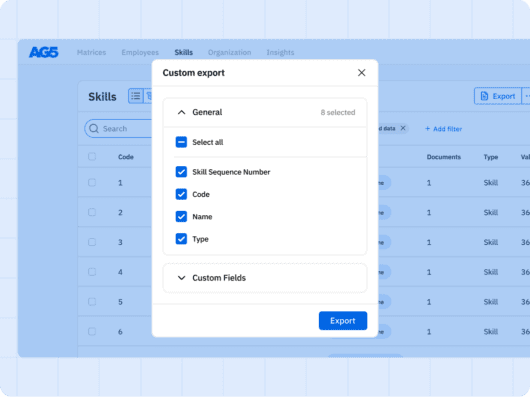
Audit-Ready Export & Reports
- What: One-click export of skills, qualifications, and training records—timestamped and formatted for audit requirements (PDF, CSV).
- Why: Auditors typically ask for a list of qualified personnel for specific roles or timeframes.
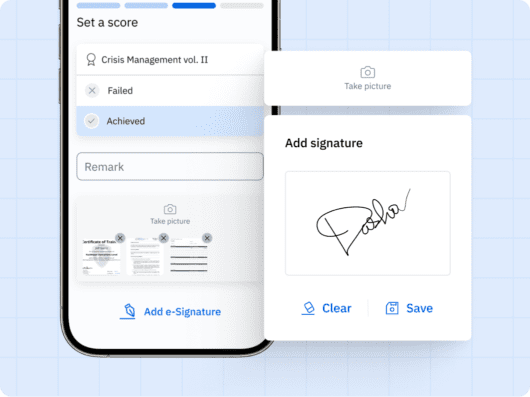
eSignatures & Digital Sign-Offs
- What: Optional FDA 21 CFR Part 11–compliant electronic signatures for training completions, assessments, and approvals.
- Why: Required in life sciences and other highly regulated sectors.
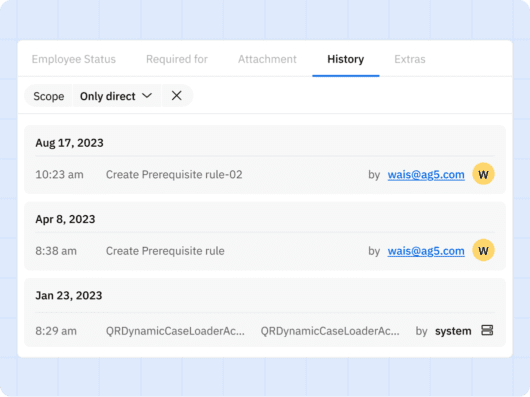
Time-Stamped Versioning of Skills Frameworks
- What: Keep historical versions of skills and frameworks with effective dates.
- Why: Proves which version of the competency framework was active during a specific audit window.
When you use AG5's skills management software, you'll be able to:
- Receive compliments from your auditor.
- Display documentation and proof of qualification.
- See who entered what data and when.
- Answer any of the auditor's questions on the spot.
- Retrieve up-to-date information about any co-worker through the mobile AG5 app.
Still using Excel during audits?
Say goodbye to manual matrices. Use AG5 to prove compliance in seconds.
Recognized by G2 for Excellence in Skills Management