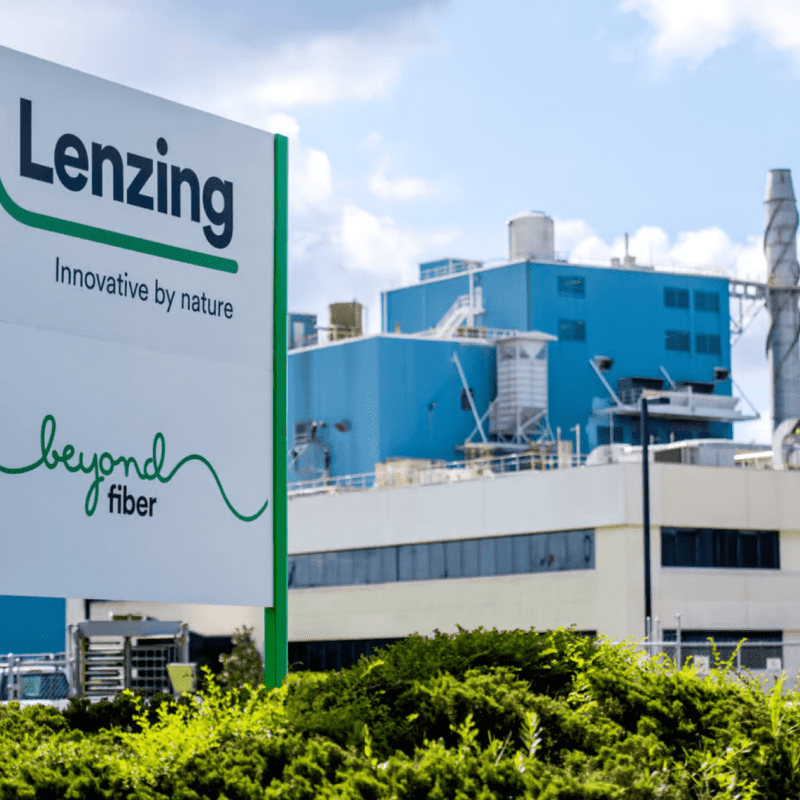Thank you for joining us!
Congrats! You’ve successfully registered for our webinar and we’re thrilled to have you on board for this session.

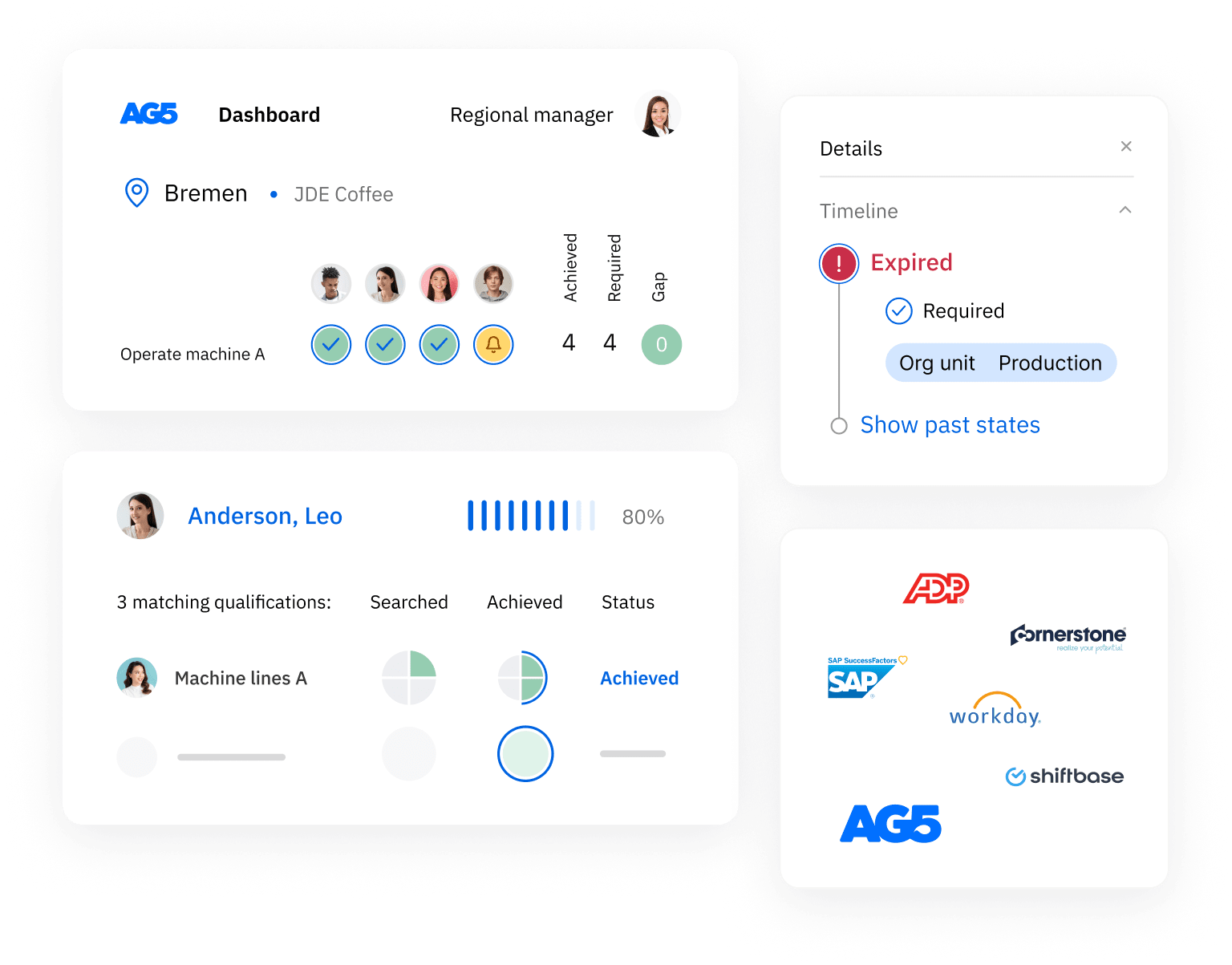
What happens next?
You’ve signed up for our webinar and taken the first step towards achieving a more efficient, skilled, and compliant team. Now what?
Step 1: Check your email
Check your email for a confirmation message which includes all the webinar details and a summary of what you registered for. This email is essential as it confirms your registration and provides initial information. Please reach out to support@ag5.com if you’ve not received it.
Step 2: Add webinar to calendar
Inside the confirmation email, there will be an option to add the webinar to your calendar (e.g., Google, Outlook, Yahoo). This ensures you won’t forget the date and time. It also allows you to set reminders according to your preference.
Step 3: We’ll remind you
We will send you reminder emails as the webinar date approaches. These reminders will ensure you’re kept up-to-date with any changes and help you prepare for the session in advance.
Step 4: Join the webinar
On the day of the webinar, you can join through the direct link provided in the reminder emails or via the calendar event that you added earlier. Make sure to check your internet connection beforehand to avoid any technical issues during the webinar.
Step 5: Ask us anything
During the webinar, feel free to engage with the content and ask questions. Our speaker and moderators will address as many questions as possible, making it a fully interactive experience. Your participation will enhance the value you gain from the webinar.
Trusted by global training and compliance managers