Why spreadsheets don’t work for audits
It may already be self evident, but allow me to list my main objections to working with spreadsheets. Why? Because in practice we see that personnel managers have major concerns about how to provide real time audit data, when all the relevant information is stored in multiple spreadsheets stored on standalone PCs throughout their organization. I have nothing against spreadsheets....
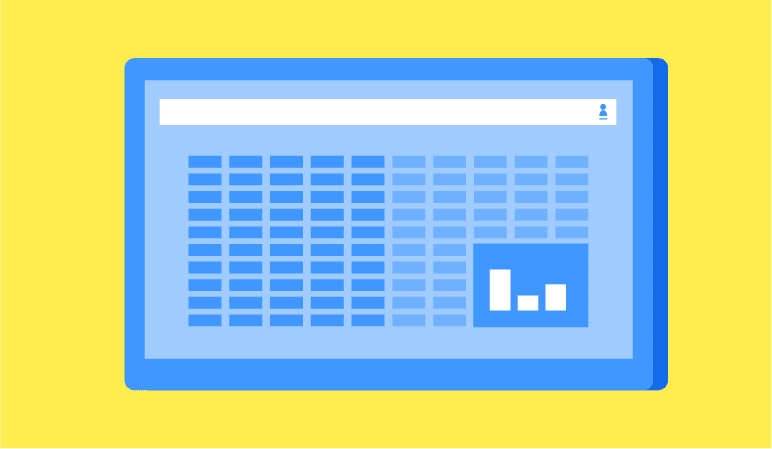
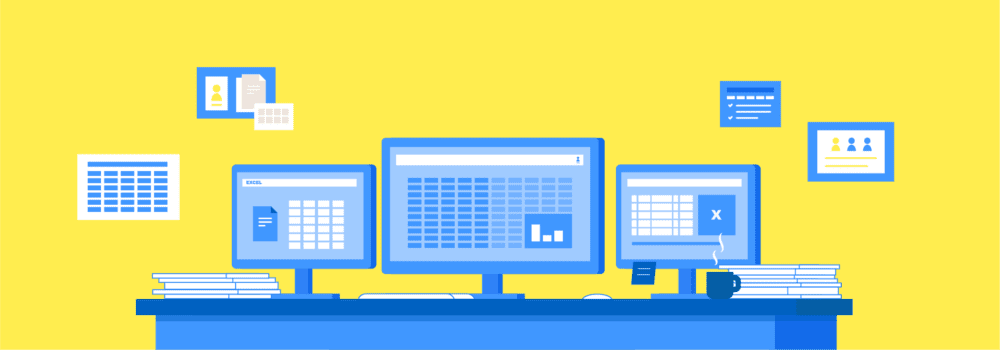
It may already be self evident, but allow me to list my main objections to working with spreadsheets. Why? Because in practice we see that personnel managers have major concerns about how to provide real time audit data, when all the relevant information is stored in multiple spreadsheets stored on standalone PCs throughout their organization.
I have nothing against spreadsheets. On the contrary, I have information saved in the odd spreadsheet here and there, too. It’s a great tool in certain situations. But for storing data for management and compliance purposes, Excel or any other spreadsheet is simply too risky.
Recently, I wrote a blog post titled ‘Why Skills Matrices Are Driving HRM Managers Crazy!’ The personnel manager who provided the input for this article also mentioned these arguments against using Excel spreadsheets, in her role as guardian of her organization’s competence data. She also explained how the process of safeguarding skills and competences were audited both internally and externally.
This specific aspect prompted me to write this article about why not to use Excel for audit purposes. Or in broader terms, why you shouldn’t use spreadsheets for management processes for which you have to generate reports and make management decisions. Allow me to explain this in more detail from a competence perspective, taking an example of safeguarding skills in a large, complex organization.
Here are my objections, including brief explanations in random order:
Local Data StorageCopied
Excel is not a ‘cloud’ solution. Spreadsheets containing critical data are generally stored on local hard drives – on countless PCs, and across numerous departments and perhaps even multiple sites. And we’re talking here about your staff’s proficiency level data – the backbone of your organization! In the event of fire or theft, this data is just gone. But also consider home office workers using non ISO 27001 compliant computers to store this data without any guarantee of data security.
Error SusceptibilityCopied
Excel doesn’t provide any form of direction and doesn’t use generic options, drop down menus, etc. It’s possible to use generic templates, but entering all the relevant data is up to its owner. Moreover, if you decide to introduce a new template or amend an existing one, this has to be sent by email to all spreadsheet owners in the hope that they’ll all switch over to the new template. Add to this the likelihood that spreadsheets are saved incorrectly, or not saved at all, after making changes, and you’ll begin to appreciate their susceptibility to error.
No Version ManagementCopied
Using Excel spreadsheets, everyone is effectively using his/her own program instead of a single program, or at least that’s the way I see it. Line up the same spreadsheets – maintained by different owners – next to one another and guaranteed you’ll see major differences in the way they’re used and the data they ultimately yield.
Zero Real Time Data InsightCopied
There’s no hope for any form of real time data insight in a situation, similar to my example, where multiple owners manage their own versions. Data will always have to be gathered first. Not to mention emailing locally stored files to and fro, and manually manipulating these files to generate management reports and decision making information. Let’s get real! It’s 2019. Management has radically different expectations in this respect.
No Authorization LevelsCopied
Excel doesn’t work with user rights or authorization levels. This is a prerequisite for virtually any process that needs to be managed, i.e. some owners are allowed read only access, others are allowed read and write access. Take for example a team leader who is only allowed to view his/her team’s data or a manager who is allowed access to his/her entire department.
ManageabilityCopied
Here’s an indelicate question… do you know who exactly are the owners of those spreadsheets that play such a critical role in your organization’s processes? If so, is he or she using the right version? And where is this file stored?
InefficiencyCopied
This really only leads to one logical conclusion. Working around these limitations and rectifying all their shortcomings and errors is extremely time consuming and highly inefficient. Let there be no mistake about it.
There are undoubtedly many more arguments why using Excel is risky in this context, and perhaps I’ve even overlooked some really important examples. If so, I’d love to hear from you. Please leave a comment below.
If these issues ring true for you or your organization, why not download our free white paper The Numerous Benefits of Skills Matrices. We’re sure you’ll find it interesting reading.
Download the white paper
Author Copied
Revisions Copied
